현재까지 시도해본 바로는
1. Package manager에 들어가서, Setting - Repositeries
의 Main(rosa)와 Base(trusty)를 http://ftp.kaist와 daum으로 변경하고
터미널에서 sudo apt-get update를 해보고 / Package manager 자체에서도 Reload해보았지만,
같은 404 error message가 뜹니다
2. sudo apt-get update && sudo apt-get upgrade -y
sudo apt-get update && sudo apt-get upgrade 도 시도해보았고 ㅠ_ㅠ
3.
$ sudo vi /etc/apt/sources.list.d/official-package-repositories.list
===========================================
deb http://ftp.kaist.ac.kr/linuxmint rosa main upstream import #id:linuxmint_maindeb http://extra.linuxmint.com rosa main #id:linuxmint_extra
deb http://ftp.daum.net/ubuntu trusty main restricted universe multiverse
deb http://ftp.daum.net/ubuntu trusty-updates main restricted universe multiverse
##deb http://kr.archive.ubuntu.com/ubuntu/ trusty-security main restricted universe multiverse
##deb http://archive.canonical.com/ubuntu trusty partner
deb http://ftp.daum.net/ubuntu/ trusty-security main restricted universe multiverse
deb http://archive.canonical.com/ubuntu trusty partner
로 바꿔본다음 sudo apt-get update도 해보았습니다 ..
4. sudo vi etc/apt/source.list 의 kr.archive.ubuntu.com/ubunt/ 부분을 ftp.daum.net/ubuntu 로도 바꿔서
해보았지만 여전히 아래와 같은 404 에러 메세지가 뜹니다..
sudo apt-get upgrade랑
sudo apt-get dist-upgrade는 잘 되는데.. update가 문제입니다 ㅠㅠ
update에서 뜬 Error 때문에 새로 까는 프로그램 install이 안되서요 ㅠㅠㅠㅠㅠㅠㅠㅠㅠ
혹시 해결방법 아시는분 있으신가요?
404 Not Found [IP: 91.189.91.23 80]
Err http://security.ubuntu.com rosa-security/main i386 Packages
404 Not Found [IP: 91.189.91.23 80]
Err http://security.ubuntu.com rosa-security/restricted i386 Packages
404 Not Found [IP: 91.189.91.23 80]
Err http://security.ubuntu.com rosa-security/universe i386 Packages
404 Not Found [IP: 91.189.91.23 80]
Err http://security.ubuntu.com rosa-security/multiverse i386 Packages
404 Not Found [IP: 91.189.91.23 80]
Ign http://security.ubuntu.com rosa-security/main Translation-en_US
Ign http://security.ubuntu.com rosa-security/main Translation-en
Ign http://security.ubuntu.com rosa-security/main Translation-ko
Ign http://security.ubuntu.com rosa-security/multiverse Translation-en_US
Ign http://security.ubuntu.com rosa-security/multiverse Translation-en
Ign http://security.ubuntu.com rosa-security/multiverse Translation-ko
Ign http://security.ubuntu.com rosa-security/restricted Translation-en_US
Ign http://security.ubuntu.com rosa-security/restricted Translation-en
Ign http://security.ubuntu.com rosa-security/restricted Translation-ko
Ign http://security.ubuntu.com rosa-security/universe Translation-en_US
Ign http://security.ubuntu.com rosa-security/universe Translation-en
Ign http://security.ubuntu.com rosa-security/universe Translation-ko
Ign http://ppa.launchpad.net oneiric/main Translation-en_US
Ign http://ppa.launchpad.net oneiric/main Translation-en
Ign http://ppa.launchpad.net oneiric/main Translation-ko
Ign http://ppa.launchpad.net trusty/main Translation-en_US
Ign http://ppa.launchpad.net trusty/main Translation-en
Ign http://ppa.launchpad.net trusty/main Translation-ko
Ign http://ppa.launchpad.net trusty/main Translation-en_US
Ign http://ppa.launchpad.net trusty/main Translation-en
Ign http://ppa.launchpad.net trusty/main Translation-ko
W: Failed to fetch http://kr.archive.ubuntu.com/ubuntu/dists/rosa/main/source/Sources 404 Not Found
W: Failed to fetch http://kr.archive.ubuntu.com/ubuntu/dists/rosa/restricted/source/Sources 404 Not Found
W: Failed to fetch http://kr.archive.ubuntu.com/ubuntu/dists/rosa/universe/source/Sources 404 Not Found
W: Failed to fetch http://kr.archive.ubuntu.com/ubuntu/dists/rosa/multiverse/source/Sources 404 Not Found
W: Failed to fetch http://kr.archive.ubuntu.com/ubuntu/dists/rosa/main/binary-amd64/Packages 404 Not Found
W: Failed to fetch http://kr.archive.ubuntu.com/ubuntu/dists/rosa/restricted/binary-amd64/Packages 404 Not Found
W: Failed to fetch http://kr.archive.ubuntu.com/ubuntu/dists/rosa/universe/binary-amd64/Packages 404 Not Found
W: Failed to fetch http://kr.archive.ubuntu.com/ubuntu/dists/rosa/multiverse/binary-amd64/Packages 404 Not Found
W: Failed to fetch http://kr.archive.ubuntu.com/ubuntu/dists/rosa/main/binary-i386/Packages 404 Not Found
W: Failed to fetch http://kr.archive.ubuntu.com/ubuntu/dists/rosa/restricted/binary-i386/Packages 404 Not Found
W: Failed to fetch http://kr.archive.ubuntu.com/ubuntu/dists/rosa/universe/binary-i386/Packages 404 Not Found
W: Failed to fetch http://kr.archive.ubuntu.com/ubuntu/dists/rosa/multiverse/binary-i386/Packages 404 Not Found
W: Failed to fetch http://kr.archive.ubuntu.com/ubuntu/dists/rosa-updates/main/source/Sources 404 Not Found
W: Failed to fetch http://kr.archive.ubuntu.com/ubuntu/dists/rosa-updates/restricted/source/Sources 404 Not Found
W: Failed to fetch http://kr.archive.ubuntu.com/ubuntu/dists/rosa-updates/universe/source/Sources 404 Not Found
W: Failed to fetch http://kr.archive.ubuntu.com/ubuntu/dists/rosa-updates/multiverse/source/Sources 404 Not Found
W: Failed to fetch http://kr.archive.ubuntu.com/ubuntu/dists/rosa-updates/main/binary-amd64/Packages 404 Not Found
W: Failed to fetch http://kr.archive.ubuntu.com/ubuntu/dists/rosa-updates/restricted/binary-amd64/Packages 404 Not Found
W: Failed to fetch http://kr.archive.ubuntu.com/ubuntu/dists/rosa-updates/universe/binary-amd64/Packages 404 Not Found
W: Failed to fetch http://kr.archive.ubuntu.com/ubuntu/dists/rosa-updates/multiverse/binary-amd64/Packages 404 Not Found
W: Failed to fetch http://kr.archive.ubuntu.com/ubuntu/dists/rosa-updates/main/binary-i386/Packages 404 Not Found
W: Failed to fetch http://kr.archive.ubuntu.com/ubuntu/dists/rosa-updates/restricted/binary-i386/Packages 404 Not Found
W: Failed to fetch http://kr.archive.ubuntu.com/ubuntu/dists/rosa-updates/universe/binary-i386/Packages 404 Not Found
W: Failed to fetch http://kr.archive.ubuntu.com/ubuntu/dists/rosa-updates/multiverse/binary-i386/Packages 404 Not Found
W: Failed to fetch http://kr.archive.ubuntu.com/ubuntu/dists/rosa-backports/main/source/Sources 404 Not Found
W: Failed to fetch http://kr.archive.ubuntu.com/ubuntu/dists/rosa-backports/restricted/source/Sources 404 Not Found
W: Failed to fetch http://kr.archive.ubuntu.com/ubuntu/dists/rosa-backports/universe/source/Sources 404 Not Found
W: Failed to fetch http://kr.archive.ubuntu.com/ubuntu/dists/rosa-backports/multiverse/source/Sources 404 Not Found
W: Failed to fetch http://kr.archive.ubuntu.com/ubuntu/dists/rosa-backports/main/binary-amd64/Packages 404 Not Found
W: Failed to fetch http://kr.archive.ubuntu.com/ubuntu/dists/rosa-backports/restricted/binary-amd64/Packages 404 Not Found
W: Failed to fetch http://kr.archive.ubuntu.com/ubuntu/dists/rosa-backports/universe/binary-amd64/Packages 404 Not Found
W: Failed to fetch http://kr.archive.ubuntu.com/ubuntu/dists/rosa-backports/multiverse/binary-amd64/Packages 404 Not Found
W: Failed to fetch http://kr.archive.ubuntu.com/ubuntu/dists/rosa-backports/main/binary-i386/Packages 404 Not Found
W: Failed to fetch http://kr.archive.ubuntu.com/ubuntu/dists/rosa-backports/restricted/binary-i386/Packages 404 Not Found
W: Failed to fetch http://kr.archive.ubuntu.com/ubuntu/dists/rosa-backports/universe/binary-i386/Packages 404 Not Found
W: Failed to fetch http://kr.archive.ubuntu.com/ubuntu/dists/rosa-backports/multiverse/binary-i386/Packages 404 Not Found
W: Failed to fetch http://security.ubuntu.com/ubuntu/dists/rosa-security/main/source/Sources 404 Not Found [IP: 91.189.91.23 80]
W: Failed to fetch http://security.ubuntu.com/ubuntu/dists/rosa-security/restricted/source/Sources 404 Not Found [IP: 91.189.91.23 80]
W: Failed to fetch http://security.ubuntu.com/ubuntu/dists/rosa-security/universe/source/Sources 404 Not Found [IP: 91.189.91.23 80]
W: Failed to fetch http://security.ubuntu.com/ubuntu/dists/rosa-security/multiverse/source/Sources 404 Not Found [IP: 91.189.91.23 80]
W: Failed to fetch http://security.ubuntu.com/ubuntu/dists/rosa-security/main/binary-amd64/Packages 404 Not Found [IP: 91.189.91.23 80]
W: Failed to fetch http://security.ubuntu.com/ubuntu/dists/rosa-security/restricted/binary-amd64/Packages 404 Not Found [IP: 91.189.91.23 80]
W: Failed to fetch http://security.ubuntu.com/ubuntu/dists/rosa-security/universe/binary-amd64/Packages 404 Not Found [IP: 91.189.91.23 80]
W: Failed to fetch http://security.ubuntu.com/ubuntu/dists/rosa-security/multiverse/binary-amd64/Packages 404 Not Found [IP: 91.189.91.23 80]
W: Failed to fetch http://security.ubuntu.com/ubuntu/dists/rosa-security/main/binary-i386/Packages 404 Not Found [IP: 91.189.91.23 80]
W: Failed to fetch http://security.ubuntu.com/ubuntu/dists/rosa-security/restricted/binary-i386/Packages 404 Not Found [IP: 91.189.91.23 80]
W: Failed to fetch http://security.ubuntu.com/ubuntu/dists/rosa-security/universe/binary-i386/Packages 404 Not Found [IP: 91.189.91.23 80]
W: Failed to fetch http://security.ubuntu.com/ubuntu/dists/rosa-security/multiverse/binary-i386/Packages 404 Not Found [IP: 91.189.91.23 80]
W: Failed to fetch http://extras.ubuntu.com/ubuntu/dists/rosa/main/source/Sources 404 Not Found [IP: 91.189.92.152 80]
W: Failed to fetch http://extras.ubuntu.com/ubuntu/dists/rosa/main/binary-amd64/Packages 404 Not Found [IP: 91.189.92.152 80]
W: Failed to fetch http://extras.ubuntu.com/ubuntu/dists/rosa/main/binary-i386/Packages 404 Not Found [IP: 91.189.92.152 80]
E: Some index files failed to download. They have been ignored, or old ones used instead.
















http://linuxmint.kr/12799