sudo tar -cvpzf "hamonikr7_$(date '+%Y%m%d%H%M').tar.gz" --exclude="/home/*/Downloads/hamonikr7_$(date '+%Y%m%d%H%M').tar.gz" --exclude=/swapfile --exclude=/lost+found --exclude=/proc --exclude=/tmp --exclude=/mnt --exclude=/dev --exclude=/sys --exclude=/run --exclude=/media --exclude=/var/log --exclude=/var/cache/apt --exclude=/home/*/.gvfs --exclude=/home/*/.local/share/Trash --exclude=/home/jin/Library --exclude=/home/jin/.config/google-chrome --exclude=/home/*/.cache/google-chrome --exclude=/home/*/.cache/mozilla --exclude=/home/*/.cache/mainline --exclude=/home/*/.cache/microsoft-edge-dev /
명령으로 백업해서 인터넷이 안되는 다른 PC에 파일을 풀어서 설치를 했습니다.
sudo tar -xvpzf /path/to/backup.tar.gz -C /media/whatever --numeric-owner
mkdir /proc /sys /mnt /media /cdrom /var /var/log/apache2
mkdir /var/cache/apt/archives/partial #폴더가 없으면 실행
sudo mount /dev/sdXY /mnt
sudo mount /dev/sdXX /mnt/boot/efi
for i in /dev /dev/pts /proc /sys /run; do sudo mount -B $i /mnt$i; done
sudo chroot /mnt
grub-install --target=x86_64-efi /dev/sdX
update-grub















터미널에서 xrandr 명령을 실행하면 현재 사용가능한 해상도를 확인할 수 있습니다.
만약 해상도를 1920x1080 크기로 변경하려면 아래의 형식으로 사용합니다.
xrandr --output [디스플레이명] --mode 1920x1080