하모니카3.0 새로 설치했는데, 하드디스크가 이동식 디스크로 잡히네요?
바이오스에 핫스왑등의 설정은 꺼져있는데, C 드라이브(SSD) 를 제외하고는 패널 오른쪽에 이동식 디스크로 나오네요.
안 보이게 하는 방법이 있을까요?
ssd 에 efi, /, /home, /tmp 이렇게 설치했는데요
fstab 에서 discard, noatime, nodirtime 설정을 추가해야할까요?
아니면 기본 트림만으로 충분할까요?
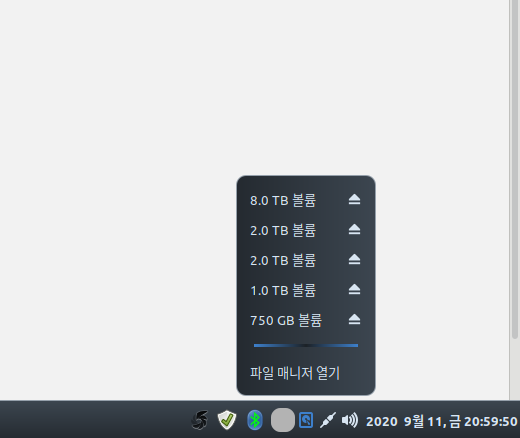
하모니카3.0 새로 설치했는데, 하드디스크가 이동식 디스크로 잡히네요?
바이오스에 핫스왑등의 설정은 꺼져있는데, C 드라이브(SSD) 를 제외하고는 패널 오른쪽에 이동식 디스크로 나오네요.
안 보이게 하는 방법이 있을까요?
ssd 에 efi, /, /home, /tmp 이렇게 설치했는데요
fstab 에서 discard, noatime, nodirtime 설정을 추가해야할까요?
아니면 기본 트림만으로 충분할까요?
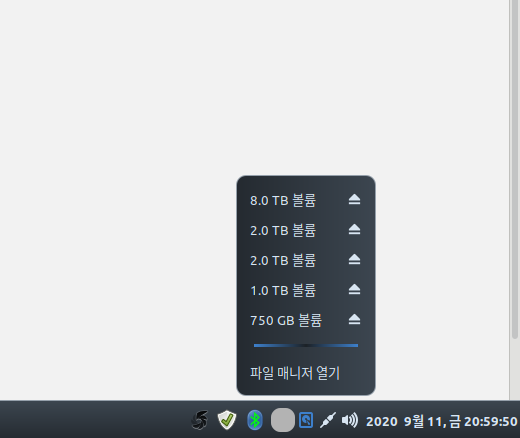


일단 현재 마운트된 드라이브를 모두 해제하시고 아래처럼 하면서 확인해보신 후 설정해보세요.
1) fstab 파일 백업
sudo cp /etc/fstab /etc/fstab.backup
2) 현재 마운트된 하드디스크 해제
sudo umount /dev/sdb* /dev/sdb* /dev/sdc* /dev/sdd* /dev/sdf*
3) UUID 확인 후 복사
sudo blkid
4) fstab 수정
sudo xed /etc/fstab
UUID=<your_UUID_for_2nd HDD partitions> /home ext4 defaults 0 2
-> 보여주신 위치말고 위의 예 처럼 /home 으로 설정해주세요.
5) 수정한 fstab 내용으로 마운트
sudo mount -a
즐거운 하루 보내세요~
하모니카 개발팀의 Kevin 입니다.
화면의 애플릿은 디바이스의 마운트 해제가 가능한 경우에 해당 애플릿에서 나타나게 됩니다.
만약 다른 하드디스크를 다른 경로로 사용하는 경우 fstab 의 설정을 아래와 같이 설정하면 나타나지 않습니다.
# Using Other HDD as HOME
UUID=<자신의 디스크 UUID> /home ext4 defaults 0 2