안녕하세요
정말 오래 전 와이파이 무선랜인 iptime N500U를 사용하려고 했습니다.
단종 모델이긴 하지만 홈페이지에 리눅스를 지원한다는 말과 드라이버가 있길래 될 줄 알았는데요, 잘 안 되네요.
윈도우 10에서는 잘 되더라고요.
크게 2가지로 시도해봤습니다. ① iptime 홈페이지에서 제공하는 공식 파일, ② 깃허브에서 제공하는 파일입니다.
https://hamonikr.org/index.php?mid=board_Device&document_srl=97971&m=0 이걸 보고 따라가보았습니다.
우선 공식파일로 진행했을 때는 이렇게 뜹니다.
♡♡♡♡♡♡♡♡♡♡♡♡♡♡♡♡♡♡♡♡♡♡♡♡♡♡♡♡♡♡♡♡♡♡♡♡♡♡♡♡♡♡♡♡♡♡♡♡♡♡♡♡♡
bash install.sh
##################################################
Realtek Wi-Fi driver Auto installation script
Novembor, 21 2011 v1.1.0
##################################################
Decompress the driver source tar ball:
rtl8188C_8192C_8192D_usb_linux_v3.3.2_3192.20120103.tar.gz
rtl8188C_8192C_8192D_usb_linux_v3.3.2_3192.20120103/
rtl8188C_8192C_8192D_usb_linux_v3.3.2_3192.20120103/autoconf_rtl8192c_usb_linux.h
rtl8188C_8192C_8192D_usb_linux_v3.3.2_3192.20120103/core/
rtl8188C_8192C_8192D_usb_linux_v3.3.2_3192.20120103/core/rtw_xmit.c
rtl8188C_8192C_8192D_usb_linux_v3.3.2_3192.20120103/core/rtw_ioctl_query.c
rtl8188C_8192C_8192D_usb_linux_v3.3.2_3192.20120103/core/efuse/
rtl8188C_8192C_8192D_usb_linux_v3.3.2_3192.20120103/core/efuse/rtw_efuse.c
rtl8188C_8192C_8192D_usb_linux_v3.3.2_3192.20120103/core/rtw_recv.c
rtl8188C_8192C_8192D_usb_linux_v3.3.2_3192.20120103/core/rtw_br_ext.c
rtl8188C_8192C_8192D_usb_linux_v3.3.2_3192.20120103/core/rtw_eeprom.c
rtl8188C_8192C_8192D_usb_linux_v3.3.2_3192.20120103/core/rtw_debug.c
rtl8188C_8192C_8192D_usb_linux_v3.3.2_3192.20120103/core/rtw_p2p.c
rtl8188C_8192C_8192D_usb_linux_v3.3.2_3192.20120103/core/rtw_ieee80211.c
rtl8188C_8192C_8192D_usb_linux_v3.3.2_3192.20120103/core/rtw_security.c
rtl8188C_8192C_8192D_usb_linux_v3.3.2_3192.20120103/core/rtw_cmd.c
rtl8188C_8192C_8192D_usb_linux_v3.3.2_3192.20120103/core/rtw_mlme.c
rtl8188C_8192C_8192D_usb_linux_v3.3.2_3192.20120103/core/rtw_mp.c
rtl8188C_8192C_8192D_usb_linux_v3.3.2_3192.20120103/core/rtw_sta_mgt.c
rtl8188C_8192C_8192D_usb_linux_v3.3.2_3192.20120103/core/rtw_rf.c
rtl8188C_8192C_8192D_usb_linux_v3.3.2_3192.20120103/core/rtw_pwrctrl.c
rtl8188C_8192C_8192D_usb_linux_v3.3.2_3192.20120103/core/rtw_wlan_util.c
rtl8188C_8192C_8192D_usb_linux_v3.3.2_3192.20120103/core/rtw_mlme_ext.c
rtl8188C_8192C_8192D_usb_linux_v3.3.2_3192.20120103/core/rtw_io.c
rtl8188C_8192C_8192D_usb_linux_v3.3.2_3192.20120103/core/rtw_ioctl_rtl.c
rtl8188C_8192C_8192D_usb_linux_v3.3.2_3192.20120103/core/rtw_mp_ioctl.c
rtl8188C_8192C_8192D_usb_linux_v3.3.2_3192.20120103/core/rtw_ioctl_set.c
rtl8188C_8192C_8192D_usb_linux_v3.3.2_3192.20120103/core/rtw_iol.c
rtl8188C_8192C_8192D_usb_linux_v3.3.2_3192.20120103/wlan0dhcp
rtl8188C_8192C_8192D_usb_linux_v3.3.2_3192.20120103/autoconf_rtl8192d_usb_linux.h
rtl8188C_8192C_8192D_usb_linux_v3.3.2_3192.20120103/os_dep/
rtl8188C_8192C_8192D_usb_linux_v3.3.2_3192.20120103/os_dep/osdep_service.c
rtl8188C_8192C_8192D_usb_linux_v3.3.2_3192.20120103/os_dep/linux/
rtl8188C_8192C_8192D_usb_linux_v3.3.2_3192.20120103/os_dep/linux/ioctl_linux.c
rtl8188C_8192C_8192D_usb_linux_v3.3.2_3192.20120103/os_dep/linux/recv_linux.c
rtl8188C_8192C_8192D_usb_linux_v3.3.2_3192.20120103/os_dep/linux/os_intfs.c
rtl8188C_8192C_8192D_usb_linux_v3.3.2_3192.20120103/os_dep/linux/usb_intf.c
rtl8188C_8192C_8192D_usb_linux_v3.3.2_3192.20120103/os_dep/linux/mlme_linux.c
rtl8188C_8192C_8192D_usb_linux_v3.3.2_3192.20120103/os_dep/linux/pci_intf.c
rtl8188C_8192C_8192D_usb_linux_v3.3.2_3192.20120103/os_dep/linux/sdio_intf.c
rtl8188C_8192C_8192D_usb_linux_v3.3.2_3192.20120103/os_dep/linux/xmit_linux.c
rtl8188C_8192C_8192D_usb_linux_v3.3.2_3192.20120103/include/
rtl8188C_8192C_8192D_usb_linux_v3.3.2_3192.20120103/include/wlan_bssdef.h
rtl8188C_8192C_8192D_usb_linux_v3.3.2_3192.20120103/include/cmd_osdep.h
rtl8188C_8192C_8192D_usb_linux_v3.3.2_3192.20120103/include/rtw_recv.h
rtl8188C_8192C_8192D_usb_linux_v3.3.2_3192.20120103/include/rtw_mlme_ext.h
rtl8188C_8192C_8192D_usb_linux_v3.3.2_3192.20120103/include/wifi.h
rtl8188C_8192C_8192D_usb_linux_v3.3.2_3192.20120103/include/rtl8192c_led.h
rtl8188C_8192C_8192D_usb_linux_v3.3.2_3192.20120103/include/rtl8192d_recv.h
rtl8188C_8192C_8192D_usb_linux_v3.3.2_3192.20120103/include/farray.h
rtl8188C_8192C_8192D_usb_linux_v3.3.2_3192.20120103/include/Hal8192CPhyReg.h
rtl8188C_8192C_8192D_usb_linux_v3.3.2_3192.20120103/include/Hal8192DPhyCfg.h
rtl8188C_8192C_8192D_usb_linux_v3.3.2_3192.20120103/include/rtl8192d_hal.h
rtl8188C_8192C_8192D_usb_linux_v3.3.2_3192.20120103/include/rtl8192c_dm.h
rtl8188C_8192C_8192D_usb_linux_v3.3.2_3192.20120103/include/rtl8192c_rf.h
rtl8188C_8192C_8192D_usb_linux_v3.3.2_3192.20120103/include/rtl8192c_recv.h
rtl8188C_8192C_8192D_usb_linux_v3.3.2_3192.20120103/include/nic_spec.h
rtl8188C_8192C_8192D_usb_linux_v3.3.2_3192.20120103/include/usb_osintf.h
rtl8188C_8192C_8192D_usb_linux_v3.3.2_3192.20120103/include/rtl8192d_dm.h
rtl8188C_8192C_8192D_usb_linux_v3.3.2_3192.20120103/include/rtw_xmit.h
rtl8188C_8192C_8192D_usb_linux_v3.3.2_3192.20120103/include/rtl8192c_event.h
rtl8188C_8192C_8192D_usb_linux_v3.3.2_3192.20120103/include/rtw_qos.h
rtl8188C_8192C_8192D_usb_linux_v3.3.2_3192.20120103/include/rtw_pwrctrl.h
rtl8188C_8192C_8192D_usb_linux_v3.3.2_3192.20120103/include/rtl8192c_xmit.h
rtl8188C_8192C_8192D_usb_linux_v3.3.2_3192.20120103/include/rtl8192d_spec.h
rtl8188C_8192C_8192D_usb_linux_v3.3.2_3192.20120103/include/osdep_ce_service.h
rtl8188C_8192C_8192D_usb_linux_v3.3.2_3192.20120103/include/sdio_ops.h
rtl8188C_8192C_8192D_usb_linux_v3.3.2_3192.20120103/include/ieee80211.h
rtl8188C_8192C_8192D_usb_linux_v3.3.2_3192.20120103/include/recv_osdep.h
rtl8188C_8192C_8192D_usb_linux_v3.3.2_3192.20120103/include/drv_types_linux.h
rtl8188C_8192C_8192D_usb_linux_v3.3.2_3192.20120103/include/rtw_efuse.h
rtl8188C_8192C_8192D_usb_linux_v3.3.2_3192.20120103/include/Hal8192CUHWImg.h
rtl8188C_8192C_8192D_usb_linux_v3.3.2_3192.20120103/include/sdio_ops_ce.h
rtl8188C_8192C_8192D_usb_linux_v3.3.2_3192.20120103/include/Hal8192DUTestHWImg.h
rtl8188C_8192C_8192D_usb_linux_v3.3.2_3192.20120103/include/usb_ops.h
rtl8188C_8192C_8192D_usb_linux_v3.3.2_3192.20120103/include/rtw_ht.h
rtl8188C_8192C_8192D_usb_linux_v3.3.2_3192.20120103/include/ethernet.h
rtl8188C_8192C_8192D_usb_linux_v3.3.2_3192.20120103/include/mp_custom_oid.h
rtl8188C_8192C_8192D_usb_linux_v3.3.2_3192.20120103/include/rtw_ioctl_rtl.h
rtl8188C_8192C_8192D_usb_linux_v3.3.2_3192.20120103/include/sdio_ops_linux.h
rtl8188C_8192C_8192D_usb_linux_v3.3.2_3192.20120103/include/Hal8192DUHWImg.h
rtl8188C_8192C_8192D_usb_linux_v3.3.2_3192.20120103/include/rtl8192c_spec.h
rtl8188C_8192C_8192D_usb_linux_v3.3.2_3192.20120103/include/rtw_mlme.h
rtl8188C_8192C_8192D_usb_linux_v3.3.2_3192.20120103/include/hal_init.h
rtl8188C_8192C_8192D_usb_linux_v3.3.2_3192.20120103/include/drv_types.h
rtl8188C_8192C_8192D_usb_linux_v3.3.2_3192.20120103/include/Hal8192DEHWImg.h
rtl8188C_8192C_8192D_usb_linux_v3.3.2_3192.20120103/include/ieee80211_ext.h
rtl8188C_8192C_8192D_usb_linux_v3.3.2_3192.20120103/include/drv_types_ce.h
rtl8188C_8192C_8192D_usb_linux_v3.3.2_3192.20120103/include/Hal8192CPhyCfg.h
rtl8188C_8192C_8192D_usb_linux_v3.3.2_3192.20120103/include/rtl8192d_led.h
rtl8188C_8192C_8192D_usb_linux_v3.3.2_3192.20120103/include/byteorder/
rtl8188C_8192C_8192D_usb_linux_v3.3.2_3192.20120103/include/byteorder/swab.h
rtl8188C_8192C_8192D_usb_linux_v3.3.2_3192.20120103/include/byteorder/swabb.h
rtl8188C_8192C_8192D_usb_linux_v3.3.2_3192.20120103/include/byteorder/big_endian.h
rtl8188C_8192C_8192D_usb_linux_v3.3.2_3192.20120103/include/byteorder/little_endian.h
rtl8188C_8192C_8192D_usb_linux_v3.3.2_3192.20120103/include/byteorder/generic.h
rtl8188C_8192C_8192D_usb_linux_v3.3.2_3192.20120103/include/rtw_mp_ioctl.h
rtl8188C_8192C_8192D_usb_linux_v3.3.2_3192.20120103/include/sdio_ops_xp.h
rtl8188C_8192C_8192D_usb_linux_v3.3.2_3192.20120103/include/Hal8192DETestHWImg.h
rtl8188C_8192C_8192D_usb_linux_v3.3.2_3192.20120103/include/sdio_osintf.h
rtl8188C_8192C_8192D_usb_linux_v3.3.2_3192.20120103/include/Hal8192CEHWImg.h
rtl8188C_8192C_8192D_usb_linux_v3.3.2_3192.20120103/include/rtw_p2p.h
rtl8188C_8192C_8192D_usb_linux_v3.3.2_3192.20120103/include/pci_hal.h
rtl8188C_8192C_8192D_usb_linux_v3.3.2_3192.20120103/include/drv_conf.h
rtl8188C_8192C_8192D_usb_linux_v3.3.2_3192.20120103/include/usb_vendor_req.h
rtl8188C_8192C_8192D_usb_linux_v3.3.2_3192.20120103/include/osdep_service.h
rtl8188C_8192C_8192D_usb_linux_v3.3.2_3192.20120103/include/rtw_ioctl_query.h
rtl8188C_8192C_8192D_usb_linux_v3.3.2_3192.20120103/include/rtw_eeprom.h
rtl8188C_8192C_8192D_usb_linux_v3.3.2_3192.20120103/include/drv_types_xp.h
rtl8188C_8192C_8192D_usb_linux_v3.3.2_3192.20120103/include/rtw_byteorder.h
rtl8188C_8192C_8192D_usb_linux_v3.3.2_3192.20120103/include/rtl8192d_xmit.h
rtl8188C_8192C_8192D_usb_linux_v3.3.2_3192.20120103/include/rtw_version.h
rtl8188C_8192C_8192D_usb_linux_v3.3.2_3192.20120103/include/rtl8192d_cmd.h
rtl8188C_8192C_8192D_usb_linux_v3.3.2_3192.20120103/include/rtw_ioctl_set.h
rtl8188C_8192C_8192D_usb_linux_v3.3.2_3192.20120103/include/h2clbk.h
rtl8188C_8192C_8192D_usb_linux_v3.3.2_3192.20120103/include/pci_osintf.h
rtl8188C_8192C_8192D_usb_linux_v3.3.2_3192.20120103/include/rtw_cmd.h
rtl8188C_8192C_8192D_usb_linux_v3.3.2_3192.20120103/include/rtl8192d_rf.h
rtl8188C_8192C_8192D_usb_linux_v3.3.2_3192.20120103/include/pci_ops.h
rtl8188C_8192C_8192D_usb_linux_v3.3.2_3192.20120103/include/rtl8192c_cmd.h
rtl8188C_8192C_8192D_usb_linux_v3.3.2_3192.20120103/include/rtw_event.h
rtl8188C_8192C_8192D_usb_linux_v3.3.2_3192.20120103/include/mlme_osdep.h
rtl8188C_8192C_8192D_usb_linux_v3.3.2_3192.20120103/include/rtw_debug.h
rtl8188C_8192C_8192D_usb_linux_v3.3.2_3192.20120103/include/osdep_intf.h
rtl8188C_8192C_8192D_usb_linux_v3.3.2_3192.20120103/include/sta_info.h
rtl8188C_8192C_8192D_usb_linux_v3.3.2_3192.20120103/include/rtw_iol.h
rtl8188C_8192C_8192D_usb_linux_v3.3.2_3192.20120103/include/rtw_mp_phy_regdef.h
rtl8188C_8192C_8192D_usb_linux_v3.3.2_3192.20120103/include/rtw_rf.h
rtl8188C_8192C_8192D_usb_linux_v3.3.2_3192.20120103/include/usb_hal.h
rtl8188C_8192C_8192D_usb_linux_v3.3.2_3192.20120103/include/autoconf.h
rtl8188C_8192C_8192D_usb_linux_v3.3.2_3192.20120103/include/rtw_security.h
rtl8188C_8192C_8192D_usb_linux_v3.3.2_3192.20120103/include/sdio_hal.h
rtl8188C_8192C_8192D_usb_linux_v3.3.2_3192.20120103/include/rtw_io.h
rtl8188C_8192C_8192D_usb_linux_v3.3.2_3192.20120103/include/Hal8192DPhyReg.h
rtl8188C_8192C_8192D_usb_linux_v3.3.2_3192.20120103/include/rtw_br_ext.h
rtl8188C_8192C_8192D_usb_linux_v3.3.2_3192.20120103/include/circ_buf.h
rtl8188C_8192C_8192D_usb_linux_v3.3.2_3192.20120103/include/basic_types.h
rtl8188C_8192C_8192D_usb_linux_v3.3.2_3192.20120103/include/rtl8192c_hal.h
rtl8188C_8192C_8192D_usb_linux_v3.3.2_3192.20120103/include/ip.h
rtl8188C_8192C_8192D_usb_linux_v3.3.2_3192.20120103/include/rtw_led.h
rtl8188C_8192C_8192D_usb_linux_v3.3.2_3192.20120103/include/if_ether.h
rtl8188C_8192C_8192D_usb_linux_v3.3.2_3192.20120103/include/xmit_osdep.h
rtl8188C_8192C_8192D_usb_linux_v3.3.2_3192.20120103/include/rtl8192c_sreset.h
rtl8188C_8192C_8192D_usb_linux_v3.3.2_3192.20120103/include/rtw_mp.h
rtl8188C_8192C_8192D_usb_linux_v3.3.2_3192.20120103/include/rtw_ioctl.h
rtl8188C_8192C_8192D_usb_linux_v3.3.2_3192.20120103/ifcfg-wlan0
rtl8188C_8192C_8192D_usb_linux_v3.3.2_3192.20120103/Makefile
rtl8188C_8192C_8192D_usb_linux_v3.3.2_3192.20120103/make_drv
rtl8188C_8192C_8192D_usb_linux_v3.3.2_3192.20120103/Kconfig
rtl8188C_8192C_8192D_usb_linux_v3.3.2_3192.20120103/hal/
rtl8188C_8192C_8192D_usb_linux_v3.3.2_3192.20120103/hal/hal_init.c
rtl8188C_8192C_8192D_usb_linux_v3.3.2_3192.20120103/hal/rtl8192c/
rtl8188C_8192C_8192D_usb_linux_v3.3.2_3192.20120103/hal/rtl8192c/rtl8192c_cmd.c
rtl8188C_8192C_8192D_usb_linux_v3.3.2_3192.20120103/hal/rtl8192c/rtl8192c_phycfg.c
rtl8188C_8192C_8192D_usb_linux_v3.3.2_3192.20120103/hal/rtl8192c/rtl8192c_dm.c
rtl8188C_8192C_8192D_usb_linux_v3.3.2_3192.20120103/hal/rtl8192c/rtl8192c_mp.c
rtl8188C_8192C_8192D_usb_linux_v3.3.2_3192.20120103/hal/rtl8192c/rtl8192c_rxdesc.c
rtl8188C_8192C_8192D_usb_linux_v3.3.2_3192.20120103/hal/rtl8192c/rtl8192c_rf6052.c
rtl8188C_8192C_8192D_usb_linux_v3.3.2_3192.20120103/hal/rtl8192c/usb/
rtl8188C_8192C_8192D_usb_linux_v3.3.2_3192.20120103/hal/rtl8192c/usb/rtl8192cu_led.c
rtl8188C_8192C_8192D_usb_linux_v3.3.2_3192.20120103/hal/rtl8192c/usb/usb_halinit.c
rtl8188C_8192C_8192D_usb_linux_v3.3.2_3192.20120103/hal/rtl8192c/usb/rtl8192cu_recv.c
rtl8188C_8192C_8192D_usb_linux_v3.3.2_3192.20120103/hal/rtl8192c/usb/usb_ops_ce.c
rtl8188C_8192C_8192D_usb_linux_v3.3.2_3192.20120103/hal/rtl8192c/usb/Hal8192CUHWImg.c
rtl8188C_8192C_8192D_usb_linux_v3.3.2_3192.20120103/hal/rtl8192c/usb/usb_ops_linux.c
rtl8188C_8192C_8192D_usb_linux_v3.3.2_3192.20120103/hal/rtl8192c/usb/rtl8192cu_xmit.c
rtl8188C_8192C_8192D_usb_linux_v3.3.2_3192.20120103/hal/rtl8192c/usb/usb_ops_xp.c
rtl8188C_8192C_8192D_usb_linux_v3.3.2_3192.20120103/hal/rtl8192c/rtl8192c_sreset.c
rtl8188C_8192C_8192D_usb_linux_v3.3.2_3192.20120103/hal/rtl8192c/rtl8192c_hal_init.c
rtl8188C_8192C_8192D_usb_linux_v3.3.2_3192.20120103/hal/rtl8192d/
rtl8188C_8192C_8192D_usb_linux_v3.3.2_3192.20120103/hal/rtl8192d/rtl8192d_rxdesc.c
rtl8188C_8192C_8192D_usb_linux_v3.3.2_3192.20120103/hal/rtl8192d/rtl8192d_cmd.c
rtl8188C_8192C_8192D_usb_linux_v3.3.2_3192.20120103/hal/rtl8192d/rtl8192d_phycfg.c
rtl8188C_8192C_8192D_usb_linux_v3.3.2_3192.20120103/hal/rtl8192d/rtl8192d_mp.c
rtl8188C_8192C_8192D_usb_linux_v3.3.2_3192.20120103/hal/rtl8192d/rtl8192d_dm.c
rtl8188C_8192C_8192D_usb_linux_v3.3.2_3192.20120103/hal/rtl8192d/rtl8192d_rf6052.c
rtl8188C_8192C_8192D_usb_linux_v3.3.2_3192.20120103/hal/rtl8192d/usb/
rtl8188C_8192C_8192D_usb_linux_v3.3.2_3192.20120103/hal/rtl8192d/usb/Hal8192DUTestHWImg.c
rtl8188C_8192C_8192D_usb_linux_v3.3.2_3192.20120103/hal/rtl8192d/usb/rtl8192du_recv.c
rtl8188C_8192C_8192D_usb_linux_v3.3.2_3192.20120103/hal/rtl8192d/usb/usb_halinit.c
rtl8188C_8192C_8192D_usb_linux_v3.3.2_3192.20120103/hal/rtl8192d/usb/rtl8192du_xmit.c
rtl8188C_8192C_8192D_usb_linux_v3.3.2_3192.20120103/hal/rtl8192d/usb/Hal8192DUHWImg.c
rtl8188C_8192C_8192D_usb_linux_v3.3.2_3192.20120103/hal/rtl8192d/usb/rtl8192du_led.c
rtl8188C_8192C_8192D_usb_linux_v3.3.2_3192.20120103/hal/rtl8192d/usb/usb_ops_linux.c
rtl8188C_8192C_8192D_usb_linux_v3.3.2_3192.20120103/hal/rtl8192d/rtl8192d_hal_init.c
rtl8188C_8192C_8192D_usb_linux_v3.3.2_3192.20120103/clean
rtl8188C_8192C_8192D_usb_linux_v3.3.2_3192.20120103
Please select card type(1/2):
1) RTL8192cu
2) RTL8192du
#? 2
You have selected RTL8192du
rtw_version.h has existed!
Authentication requested [root] for make clean:
암호:
su: 인증 실패
Authentication requested [root] for make driver:
암호:
su: 인증 실패
##################################################
Compile make driver error: 1
Please check error Mesg
##################################################














제 시스템 정보입니다 System: Kernel: 5.15.0-88-generic x86_64 bits: 64 compiler: N/A Desktop: Cinnamon 5.2.7 wm: muffin dm: LightDM Distro: HamoniKR 6.0 base: Ubuntu 20.04 focal Machine: Type: N/A Mobo: Foxconn model: H61MXT1/F2/-S/-V serial: <filter> UEFI: American Megatrends v: A92F1025 date: 05/09/2011 CPU: Topology: Quad Core model: Intel Core i5-2500 bits: 64 type: MCP arch: Sandy Bridge rev: 7 L2 cache: 6144 KiB flags: avx lm nx pae sse sse2 sse3 sse4_1 sse4_2 ssse3 bogomips: 26339 Speed: 1720 MHz min/max: 1600/3700 MHz Core speeds (MHz): 1: 1759 2: 2388 3: 1721 4: 2468 Graphics: Device-1: NVIDIA GM206 [GeForce GTX 960] vendor: ASUSTeK driver: nvidia v: 535.129.03 bus ID: 01:00.0 chip ID: 10de:1401 Display: x11 server: X.Org 1.20.13 driver: nvidia unloaded: fbdev,modesetting,nouveau,vesa resolution: 1280x1024~60Hz OpenGL: renderer: NVIDIA GeForce GTX 960/PCIe/SSE2 v: 4.6.0 NVIDIA 535.129.03 direct render: Yes Audio: Device-1: Intel 6 Series/C200 Series Family High Definition Audio vendor: Foxconn driver: snd_hda_intel v: kernel bus ID: 00:1b.0 chip ID: 8086:1c20 Device-2: NVIDIA GM206 High Definition Audio vendor: ASUSTeK driver: snd_hda_intel v: kernel bus ID: 01:00.1 chip ID: 10de:0fba Sound Server: ALSA v: k5.15.0-88-generic Network: Device-1: Realtek RTL8111/8168/8411 PCI Express Gigabit Ethernet vendor: Foxconn driver: r8169 v: kernel port: d000 bus ID: 03:00.0 chip ID: 10ec:8168 IF: enp3s0 state: up speed: 100 Mbps duplex: full mac: <filter> Drives: Local Storage: total: 494.40 GiB used: 95.22 GiB (19.3%) ID-1: /dev/sda vendor: Western Digital model: WD5000AAKX-22ERMA0 size: 465.76 GiB speed: 3.0 Gb/s serial: <filter> ID-2: /dev/sdb type: USB vendor: SanDisk model: Ultra USB 3.0 size: 28.64 GiB serial: <filter> Partition: ID-1: / size: 95.56 GiB used: 34.68 GiB (36.3%) fs: ext4 dev: /dev/sda5 Sensors: System Temperatures: cpu: 30.0 C mobo: N/A gpu: nvidia temp: 30 C Fan Speeds (RPM): N/A gpu: nvidia fan: 42% Repos: No active apt repos in: /etc/apt/sources.list Active apt repos in: /etc/apt/sources.list.d/docker.list 1: deb [arch=amd64 signed-by=/usr/share/keyrings/docker-keyring.gpg] https: //download.docker.com/linux/ubuntu focal stable Active apt repos in: /etc/apt/sources.list.d/google-chrome.list 1: deb [arch=amd64] http: //dl.google.com/linux/chrome/deb/ stable main Active apt repos in: /etc/apt/sources.list.d/hamonikr.list 1: deb [arch=amd64] https: //update.hamonikr.org taebaek main extra Active apt repos in: /etc/apt/sources.list.d/linuxuprising-shutter-focal.list 1: deb [arch=amd64] http: //ppa.launchpad.net/shutter/ppa/ubuntu focal main Active apt repos in: /etc/apt/sources.list.d/naver-whale.list 1: deb [arch=amd64] https: //repo.whale.naver.com/stable/deb/ stable main Active apt repos in: /etc/apt/sources.list.d/official-package-repositories.list 1: deb http: //ftp.kaist.ac.kr/linuxmint una main upstream import backport 2: deb http: //ftp.kaist.ac.kr/ubuntu focal main restricted universe multiverse 3: deb http: //ftp.kaist.ac.kr/ubuntu focal-updates main restricted universe multiverse 4: deb http: //ftp.kaist.ac.kr/ubuntu focal-backports main restricted universe multiverse 5: deb http: //security.ubuntu.com/ubuntu/ focal-security main restricted universe multiverse 6: deb http: //archive.canonical.com/ubuntu/ focal partner Active apt repos in: /etc/apt/sources.list.d/team-xbmc-ppa-focal.list 1: deb [arch=amd64] http: //ppa.launchpad.net/team-xbmc/ppa/ubuntu focal main Active apt repos in: /etc/apt/sources.list.d/vscode.list 1: deb [arch=amd64,arm64,armhf signed-by=/etc/apt/keyrings/packages.microsoft.gpg] https: //packages.microsoft.com/repos/code stable main Info: Processes: 226 Uptime: 1h 43m Memory: 7.73 GiB used: 1.28 GiB (16.6%) Init: systemd v: 245 runlevel: 5 Compilers: gcc: 9.4.0 alt: 9 Client: Unknown python3.8 client inxi: 3.0.38