언젠가 부터 apt-get install 부터 apt upgrade 를 진행해도 커널명이 함께뜨는 에러가 자꾸 발생하는데
아무리 구글링을 해봐도 해결방법이 나오지 않아 답답하네요 혹시 아래와 같은 에러 발생경험이나 해결방법 아시는분 계시면 답글 부탁드립니다. ㅠ 감사합니다.
=============================================
root@controller:~# apt upgrade
Reading package lists... Done
Building dependency tree
Reading state information... Done
Calculating upgrade... Done
0 upgraded, 0 newly installed, 0 to remove and 0 not upgraded.
2 not fully installed or removed.
After this operation, 0 B of additional disk space will be used.
Do you want to continue? [Y/n] y\
Setting up linux-image-4.15.0-62-generic (4.15.0-62.69) ...
Setting up linux-image-4.15.0-64-generic (4.15.0-64.73) ...
Processing triggers for linux-image-4.15.0-62-generic (4.15.0-62.69) ...
/etc/kernel/postinst.d/initramfs-tools:
update-initramfs: Generating /boot/initrd.img-4.15.0-62-generic
/etc/kernel/postinst.d/x-grub-legacy-ec2:
Searching for GRUB installation directory ... found: /boot/grub
Searching for default file ... found: /boot/grub/default
Testing for an existing GRUB menu.lst file ... found: /boot/grub/menu.lst
Searching for splash image ... none found, skipping ...
Found kernel: /boot/vmlinuz-4.15.0-20-generic
run-parts: /etc/kernel/postinst.d/x-grub-legacy-ec2 exited with return code 10
dpkg: error processing package linux-image-4.15.0-62-generic (--configure):
installed linux-image-4.15.0-62-generic package post-installation script subprocess returned error exit status 1
Processing triggers for linux-image-4.15.0-64-generic (4.15.0-64.73) ...
/etc/kernel/postinst.d/initramfs-tools:
update-initramfs: Generating /boot/initrd.img-4.15.0-64-generic
/etc/kernel/postinst.d/x-grub-legacy-ec2:
Searching for GRUB installation directory ... found: /boot/grub
Searching for default file ... found: /boot/grub/default
Testing for an existing GRUB menu.lst file ... found: /boot/grub/menu.lst
Searching for splash image ... none found, skipping ...
Found kernel: /boot/vmlinuz-4.15.0-20-generic
run-parts: /etc/kernel/postinst.d/x-grub-legacy-ec2 exited with return code 10
dpkg: error processing package linux-image-4.15.0-64-generic (--configure):
installed linux-image-4.15.0-64-generic package post-installation script subprocess returned error exit status 1
Errors were encountered while processing:
linux-image-4.15.0-62-generic
linux-image-4.15.0-64-generic
E: Sub-process /usr/bin/dpkg returned an error code (1)
==========================================















저도 전문가는 아니라서...... 아마 아래 링크로 이동하셔서 내용을 확인하시면 해결이 가능할 것 같습니다.
https://itsfoss.com/dpkg-returned-an-error-code-1/
아마도 터미널에서 sudo dpkg --configure -a 입력 엔터 하셔서 dpkg 데이터베이스를 초기화 시켜주시면 해결되지 않을가 싶습니다. 혹 그래도 같은 증상이 계속 된다면, 위 링크에서 하단에 제시한 방법을 하나씩 시도해 보시면 될 것 같네요. 잘 해결되시길 바람합니다. ^^