민트 소냐 쓰는데 며칠 전부터 이상하네요.
업데이트 매니저에서 업데이트는 정상적으로 되는 것 같은데 새로고침을 하면
Could not download all repository indexes
The repository may no longer be available or could not be contacted because of network problems. If available an older version of the failed index will be used. Otherwise the repository will be ignored. Check your network connection and ensure the repository address in the preferences is correct.
The repository 'http://ftp.kaist.ac.kr xenial Release' does not have a Release file.Data from such a repository can't be authenticated and is therefore potentially dangerous to use.See apt-secure(8) manpage for repository creation and user configuration details.The repository 'http://ftp.kaist.ac.kr xenial-updates Release' does not have a Release file.Data from such a repository can't be authenticated and is therefore potentially dangerous to use.See apt-secure(8) manpage for repository creation and user configuration details.The repository 'http://ftp.kaist.ac.kr xenial-backports Release' does not have a Release file.Data from such a repository can't be authenticated and is therefore potentially dangerous to use.See apt-secure(8) manpage for repository creation and user configuration details.The repository 'http://download.opensuse.org/repositories/home:/strycore/xUbuntu_16.04 ./ Release' does not have a Release file.Data from such a repository can't be authenticated and is therefore potentially dangerous to use.See apt-secure(8) manpage for repository creation and user configuration details.http://ftp.kaist.ac.kr/dists/xenial/main/binary-amd64/Packages 파일을 받는데 실패했습니다 404 Not Foundhttp://ftp.kaist.ac.kr/dists/xenial-updates/main/binary-amd64/Packages 파일을 받는데 실패했습니다 404 Not Foundhttp://ftp.kaist.ac.kr/dists/xenial-backports/main/binary-amd64/Packages 파일을 받는데 실패했습니다 404 Not Foundhttp://download.opensuse.org/repositories/home:/strycore/xUbuntu_16.04/./Packages 파일을 받는데 실패했습니다 404 Not Found [IP: 195.135.221.134 80]Some index files failed to download. They have been ignored, or old ones used instead.
이렇게 뜨네요.
주소에 문제가 있는 것 같아서 소프트웨어 저장소 들어가려고 했는데 패스워드를 친 후에 아예 창이 뜨질 않습니다.
제어판의 소프트웨어 소스를 눌러도 마찬가지이고요.
그래서 터미널에서 저장소를 네오위즈?에서 카이스트로 바꿨는데도 해결되지가 않네요.
(위에 문구는 주소를 바꾼 후입니다. 바꾸기 전에도 주소만 다르지 거의 같은 리포트인 것 같았습니다)
이 문제의 발단은 크리타입니다.
크리타 자체에 문제가 있는 건 아니고요,
예전부터 있던 문제를 크리타 때문에 알게 된 상황입니다.
크리타 공식 사이트에서 앱이미지 설치파일을 받아서 실행했더니
다른 소프트웨어가 필요하다고 해서 먼저 그걸 설치하려고 했으나 깔리지 않아서 실패했고,
이후 소프트웨어 관리자에서 (저장소를 바꾸기 전에) 설치하려고 했지만 아예 다운조차 되지 않았습니다.
저장소를 바꾼 후에는 목록에도 크리타가 뜨지 않네요.
뭐가 문제일까요?
업뎃 매니저에서 업뎃은 정상적으로 되는 것 같아서 일단 크리타만 설치해도 상관없는데,
크리타는 또 어떻게 설치해야 할지...ㅎㅎㅎㅎ;;;