이전글: https://hamonikr.org/index.php?mid=board_bFBk25&document_srl=68978
이전에 i3에서 볼륨 조절 단축키 만드는 방법에 대한 글을 올린적이 있습니다.
이번에는 더 나아가서 dunst로 알람을 띄우는 방법을 알아보겠습니다.
참고로 전 pulseaudio를 사용하므로, pulseaudio를 사용한다는 가정하에 작성하겠습니다.
이전 스크립트는 이렇습니다.(1)
#!/bin/perl
use warnings;
use strict;
use v5.010;
$_ = qx/pacmd list-sinks/;
my ($sink, $vol) = /(?:^|\n)\h*\* index: (\S+).*?\n\h*volume:[^\n]*?(\d+)%/s;
if (scalar @ARGV == 1 and $ARGV[0] =~ /^ (-|\+)? (\d+)% | (toggle) $/x) {
if ($3) {
system "pactl set-sink-mute $sink toggle";
} else {
if (not $1) { $vol = $2; }
elsif ($1 eq "-") { $vol -= $2; }
elsif ($1 eq "+") { $vol += $2; }
$vol = 0 if $vol < 0;
$vol = 100 if $vol > 100;
system "pactl set-sink-volume $sink $vol%";
}
} else {
my $name = $0 =~ s|.*/||r;
print <<END;
Usage: $name [-|+]VOL% | toggle
Ex.: $name 100%
$name -5%
$name +5%
$name toggle # mute/unmute
END
}
이 스크립트는 출력 장치를 따로 찾아서 수정할 필요가 없고,
볼륨이 mute라면 mute를 알아서 해제하고 볼륨을 조절합니다.
출처: https://www.reddit.com/r/linuxquestions/comments/94tdwz/pulseaudio_max_volume_limit/
여기서 더 나아가 볼륨을 조절할 때 마다 잠깐동안 알람을 띄우고 싶습니다.
우선 dunst를 설치합니다.
(물론 dunst말고 다른 프로그램을 사용할 수도 있을거 같습니다.
만약 그렇다면 아래 스크립트에서 dunstify를 수정해야겠네요)
그리고 다음 스크립트를 작성합니다.
#!/bin/bash
function get_volume {
pactl list sinks | grep '^[[:space:]]Volume:' | head -n $(( $SINK + 1 )) | tail -n 1 | sed -e 's,.* \([0-9][0-9]*\)%.*,\1,'
}
function is_mute {
pacmd list-sinks | grep mute | grep yes > /dev/null
}
function send_notification {
iconSound="audio-volume-high"
iconMuted="audio-volume-muted"
if is_mute ; then
dunstify -i $iconMuted -r 2593 -u normal "mute"
else
volume=$(get_volume)
# Make the bar with the special character ─ (it's not dash -)
# https://en.wikipedia.org/wiki/Box-drawing_character
bar=$(seq --separator="─" 0 "$((volume / 5))" | sed 's/[0-9]//g')
# Send the notification
dunstify -i $iconSound -r 2593 -u normal " $bar"
fi
}
case $1 in
up)
1번 스크립트 경로 +5% > /dev/null
send_notification
;;
1번 스크립트 경로 -5% > /dev/null
send_notification
;;
mute)
1번 스크립트 경로 toggle > /dev/null
send_notification
;;
esac
출처: https://gist.github.com/Blaradox/030f06d165a82583ae817ee954438f2e
send_notification 함수를 보면 아이콘이 지정되어 있습니다.
paper 아이콘 셋을 설치하고, dunstrc의 아이콘 경로에
usr/share/icons/Paper/16x16/status/ 와 /usr/share/icons/Paper/16x16/apps/ 를
추가해줘야 아이콘이 정상적으로 나옵니다.
추가하지 않아도 아이콘이 나오지 않는것 외에는 정상적으로 작동합니다.
사용 예시입니다.
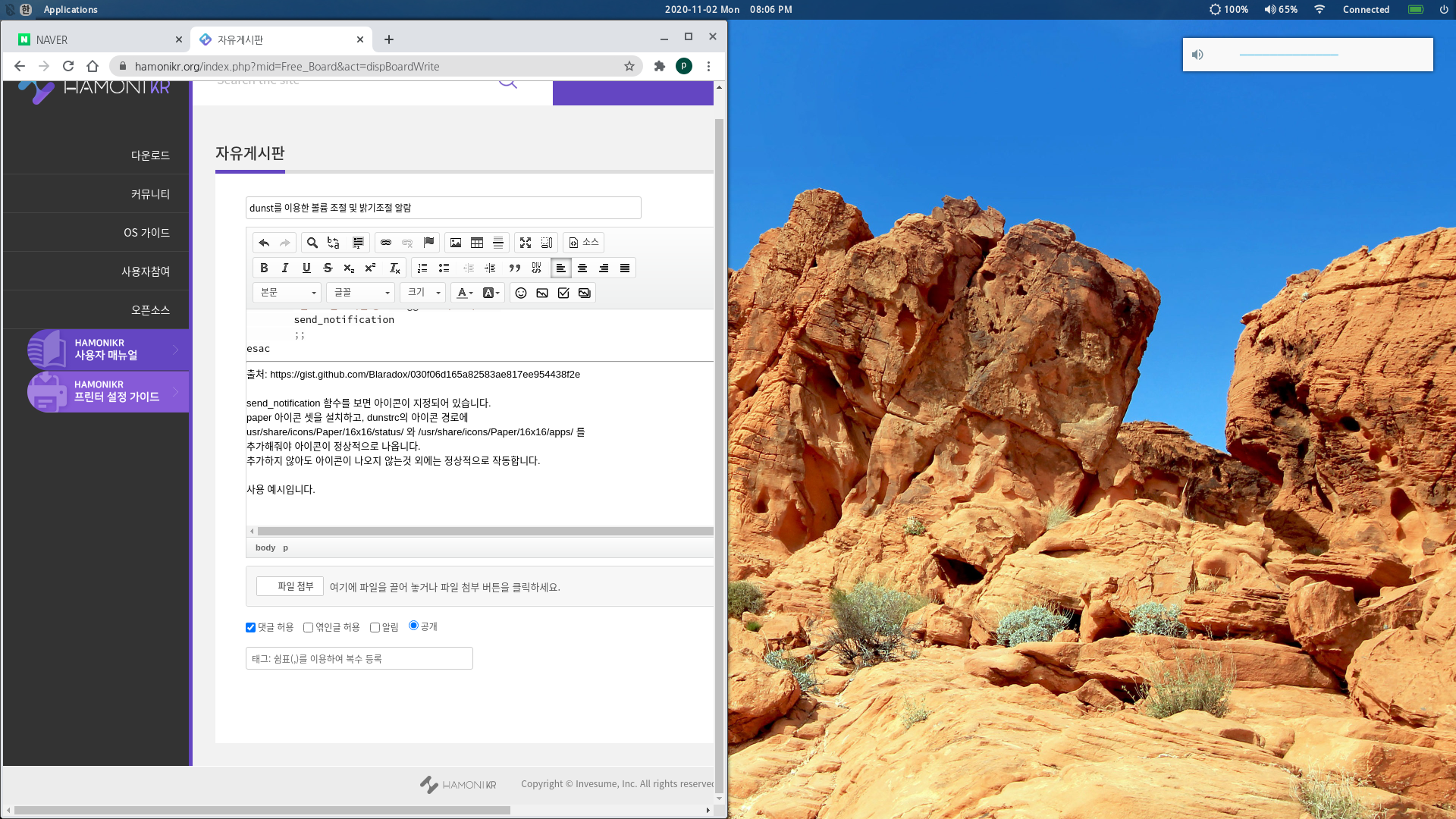
오른쪽 위를 보면 알람이 정상적으로 작동하는 것을 확인할 수 있습니다.
이번에는 밝기 조절입니다.
방법은 똑같습니다.
#!/usr/bin/env bash
function get_brightness {
xbacklight -get | cut -d '.' -f 1
}
function send_notification {
icon="preferences-system-brightness-lock"
brightness=$(get_brightness)
# Make the bar with the special character ─ (it's not dash -)
# https://en.wikipedia.org/wiki/Box-drawing_character
bar=$(seq -s "─" 0 $((brightness / 5)) | sed 's/[0-9]//g')
# Send the notification
dunstify -i "$icon" -r 5555 -u normal " $bar"
}
case $1 in
up)
# increase the backlight by 5%
xbacklight -inc 5
send_notification
;;
down)
# decrease the backlight by 5%
xbacklight -dec 5
send_notification
;;
esac
출처: https://gist.github.com/Blaradox/030f06d165a82583ae817ee954438f2e
사용 예시를 보이고 싶지만 스크린샷 용량으로 인해 올리지 못하네요
볼륨 조절과 똑같은데 아이콘만 다르니 중요하지 않아 그냥 넘어갑니다.
게시판 글쓰기에서 코드 들여쓰기가 정상적으로 출력되지 않네요
감안하고 사용하시기 바랍니다.













 Elementary OS 블루투스 사용시 문제
Elementary OS 블루투스 사용시 문제
