@하늘구름 님이 네이버 웨일 브라우저 업데이트 오류를 알려 주셔서 확인해보았습니다.
이슈 : https://hamonikr.org/hamoni_board/138023
오류 내용
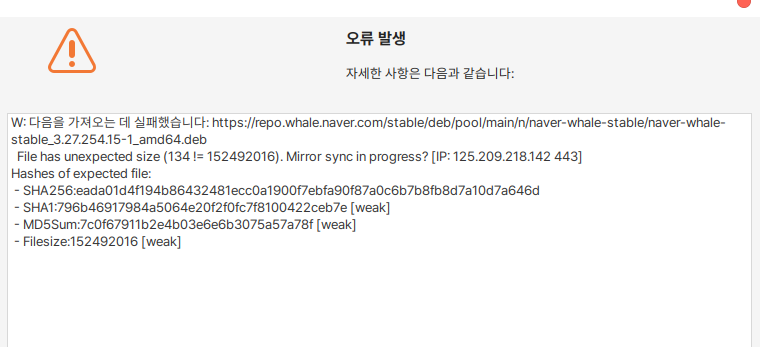
받기:1 https://repo.whale.naver.com/stable/deb stable/main amd64 naver-whale-stable amd64 3.28.266.8-1 [154 MB]
오류:1 https://repo.whale.naver.com/stable/deb stable/main amd64 naver-whale-stable amd64 3.28.266.8-1
File has unexpected size (134 != 153776492). Mirror sync in progress? [IP: 125.209.218.142 443]
Hashes of expected file:
- SHA256:887dbce77fc707da90c25b13c7992ce93fe2cdbb8f4d2bb46d6d685ced7def9d
- SHA1:2980b3b7d964a4f197a4be1f4fa4b8659261df18 [weak]
- MD5Sum:4cb85a72d86371f66f62ad98cc8c0c69 [weak]
- Filesize:153776492 [weak]
E: https://repo.whale.naver.com/stable/deb/pool/main/n/naver-whale-stable/naver-whale-stable_3.28.266.8-1_amd64.deb 파일을 받는데 실패했습니다 File has unexpected size (134 != 153776492). Mirror sync in progress? [IP: 125.209.218.142 443]
Hashes of expected file:
- SHA256:887dbce77fc707da90c25b13c7992ce93fe2cdbb8f4d2bb46d6d685ced7def9d
- SHA1:2980b3b7d964a4f197a4be1f4fa4b8659261df18 [weak]
- MD5Sum:4cb85a72d86371f66f62ad98cc8c0c69 [weak]
- Filesize:153776492 [weak]
E: 아카이브를 받을 수 없습니다. 아마도 apt-get update를 실행해야 하거나 --fix-missing 옵션을 줘서 실행해야 할 것입니다.
오류 원인
문제는 네이버에서 제공하는 naver-whale-stable APT 저장소의 패키지의 실제 크기가 잘못된 파일로 업로드 되어 있기 때문입니다.
실제 오류에서 나오는 주소의 파일을 다운로드 받아 보았습니다.
wget https://repo.whale.naver.com/stable/deb/pool/main/n/naver-whale-stable/naver-whale-stable_3.28.266.8-1_amd64.deb

위의 파일은 APT 저장소에 있는 파일이고, 아래 파일은 https://whale.naver.com/ko/download/linux/ 웹페이지에서 다운로드 받은 파일입니다.
해결 방법
1) 먼저 시스템에서 사용중인 naver-whale APT 저장소를 제거합니다.
sudo rm -f /etc/apt/sources.list.d/naver-whale.list
2) https://whale.naver.com/ko/download/linux/ 페이지의 파일을 다운로드 받습니다.
3) 다운로드 받은 패키지를 설치합니다.
이 문제는 네이버 웨일 배포자가 APT 저장소의 파일이 수정되기 전에는 계속 되는 문제이기 때문에
네이버 웨일 APT 저장소의 문제가 해결되기 까지는 이 방법으로 해결해야 합니다.
이 이슈의 보다 자세한 내용은 아래 링크에서 확인하실 수 있습니다.
https://forum.whale.naver.com/topic/55770/?tab=comments#comment-134861


 커뮤니티 여러분 모두 즐거운 추석 명절 보내시기 바랍니다...
커뮤니티 여러분 모두 즐거운 추석 명절 보내시기 바랍니다...













