공통 진행순서는 이미 설치된 유사 유틸을 삭제 후 -> ppa로 설치하고 -> (마음에 들지 않아서) 다시 ppa를 삭제하는 순서입니다.
일단 ppa-purge를 설치해주십시오. (터미널에 복사/붙여넣기 하시면 됩니다.)
sudo apt-get install ppa-purge
<하모니카 현재버전 & 민트 17.3 & 우분투 14.04.4 & 우분투 16.04 공통>
1) deluge (토런트)
sudo apt-get remove deluge
sudo add-apt-repository ppa:deluge-team/ppa
sudo apt-get update && sudo apt-get install deluge
sudo ppa-purge ppa:deluge-team/ppa
sudo apt-get autoremove --purge deluge
2) 파이어폭스(오로라)
sudo apt-get remove firefox
sudo add-apt-repository ppa:ubuntu-mozilla-daily/firefox-aurora
sudo apt-get update && sudo apt-get install firefox
sudo ppa-purge ppa:ubuntu-mozilla-daily/firefox-aurora
sudo apt-get autoremove --purge firefox
3) 구글 크롬
sudo apt-get remove chromium pepperflashplugin-nonfree
wget -q -O - https://dl-ssl.google.com/linux/linux_signing_key.pub | sudo apt-key add -
sudo sh -c 'echo "deb [arch=amd64] http://dl.google.com/linux/chrome/deb/ stable main" >> /etc/apt/sources.list.d/google.list'
sudo apt-get update && sudo apt-get install google-chrome-stable
sudo apt-get autoremove --purge google-chrome-stable
4) 리브레오피스
sudo add-apt-repository ppa:libreoffice/ppa
sudo apt-get update && sudo apt-get install libreoffice
sudo ppa-purge ppa:libreoffice/ppa
sudo apt-get autoremove --purge libreoffice
5) audacious
sudo apt-get remove audacious
sudo add-apt-repository ppa:nilarimogard/webupd8
sudo apt-get update && sudo apt-get install audacious
sudo ppa-purge ppa:nilarimogard/webupd8
sudo apt-get autoremove --purge audacious
6) 와인
sudo apt-get remove wine
sudo add-apt-repository ppa:ubuntu-wine/ppa
sudo apt-get update && sudo apt-get install wine1.8
sudo ppa-purge ppa:ubuntu-wine/ppa
sudo apt-get autoremove --purge wine1.8
<하모니카 현재버전 & 민트 17.3 & 우분투 14.04.4>
7) adobe-flashplugin & skype
이미 설치된 유사 유틸 삭제법
sudo apt-get remove flashplugin-installer
sudo sh -c 'echo "deb http://archive.canonical.com/ubuntu/ trusty partner" >> /etc/apt/sources.list.d/canonical_partner.list'
sudo apt-get update && sudo apt-get install skype adobe-flashplugin
삭제하는 법
sudo apt-get autoremove --purge skype adobe-flashplugin
8) 드롭박스
sudo apt-key adv --keyserver pgp.mit.edu --recv-keys 5044912E
sudo sh -c 'echo "deb http://linux.dropbox.com/ubuntu/ trusty main" >> /etc/apt/sources.list.d/dropbox.list'
sudo apt-get update && sudo apt-get install dropbox
sudo apt-get autoremove --purge dropbox
9) 버추얼박스
wget -q -O - http://download.virtualbox.org/virtualbox/debian/oracle_vbox.asc | sudo apt-key add -
sudo sh -c 'echo "deb http://download.virtualbox.org/virtualbox/debian trusty non-free contrib" >> /etc/apt/sources.list.d/virtualbox.org.list'
sudo apt-get update && sudo apt-get install virtualbox-5.0
sudo apt-get autoremove --purge virtualbox-5.0
<우분투 16.04>
7-1) skype & adobe-flashplugin
sudo apt-get remove flashplugin-installer
sudo sh -c 'echo "deb http://archive.canonical.com/ubuntu/ xenial partner" >> /etc/apt/sources.list.d/canonical_partner.list'
sudo apt-get update && sudo apt-get install skype adobe-flashplugin
sudo apt-get autoremove --purge skype adobe-flashplugin
8-1) 드롭박스
sudo apt-key adv --keyserver pgp.mit.edu --recv-keys 5044912E
sudo sh -c 'echo "deb http://linux.dropbox.com/ubuntu/ xenial main" >> /etc/apt/sources.list.d/dropbox.list'
sudo apt-get update && sudo apt-get install dropbox
sudo apt-get autoremove --purge dropbox
9-1) 버추얼박스
wget -q -O - http://download.virtualbox.org/virtualbox/debian/oracle_vbox.asc | sudo apt-key add -
sudo sh -c 'echo "deb http://download.virtualbox.org/virtualbox/debian xenial non-free contrib" >> /etc/apt/sources.list.d/virtualbox.org.list'
sudo apt-get update && sudo apt-get install virtualbox-5.0
sudo apt-get autoremove --purge virtualbox-5.0













 데비안 기반의 스파키 리눅스 4.3 "티케" 발표
데비안 기반의 스파키 리눅스 4.3 "티케" 발표


가장 널리 사용하는 패키지 중심으로 깔끔하게 잘 정리해 주셨네요.
많은 도움되었습니다.