제가 블로그에 쓴 글입니다.
http://black7375.tistory.com/15
상당히 긴 글에 속하며,
리눅스 터미널 환경을 구성할 때 이 정도면 추가할 요소는 많지 않다고 생각합니다.
뭐.. 드문드문 있겠지만.
어떤 것들이 있는지 알 수 있게 몇가지 스크린 샷을 첨부하겠습니다.
Zsh
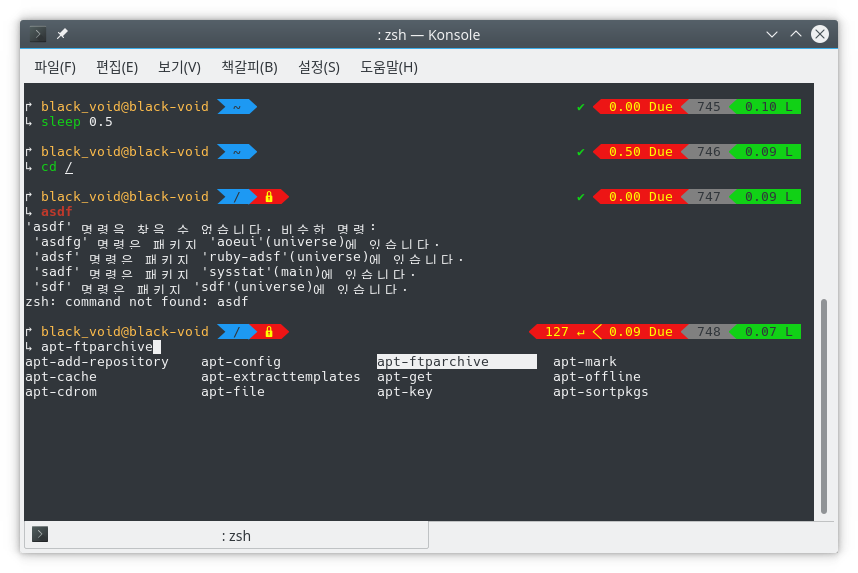
Byobu
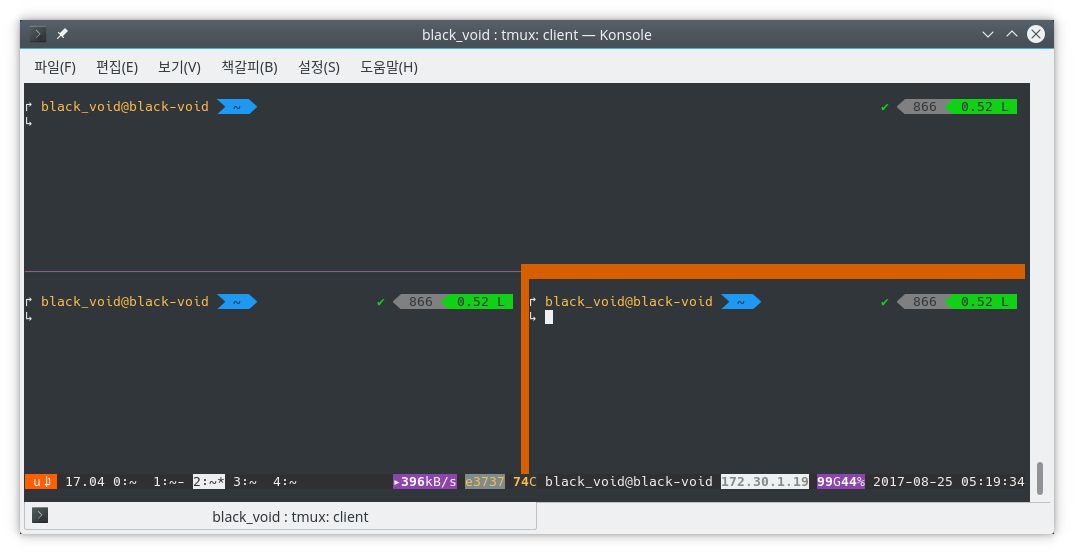
Fzf
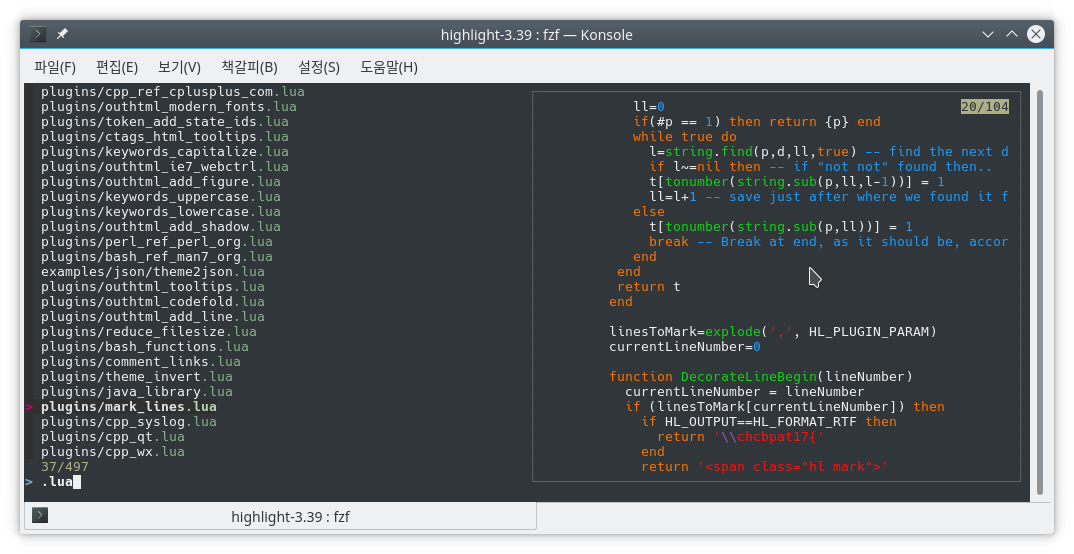
Links
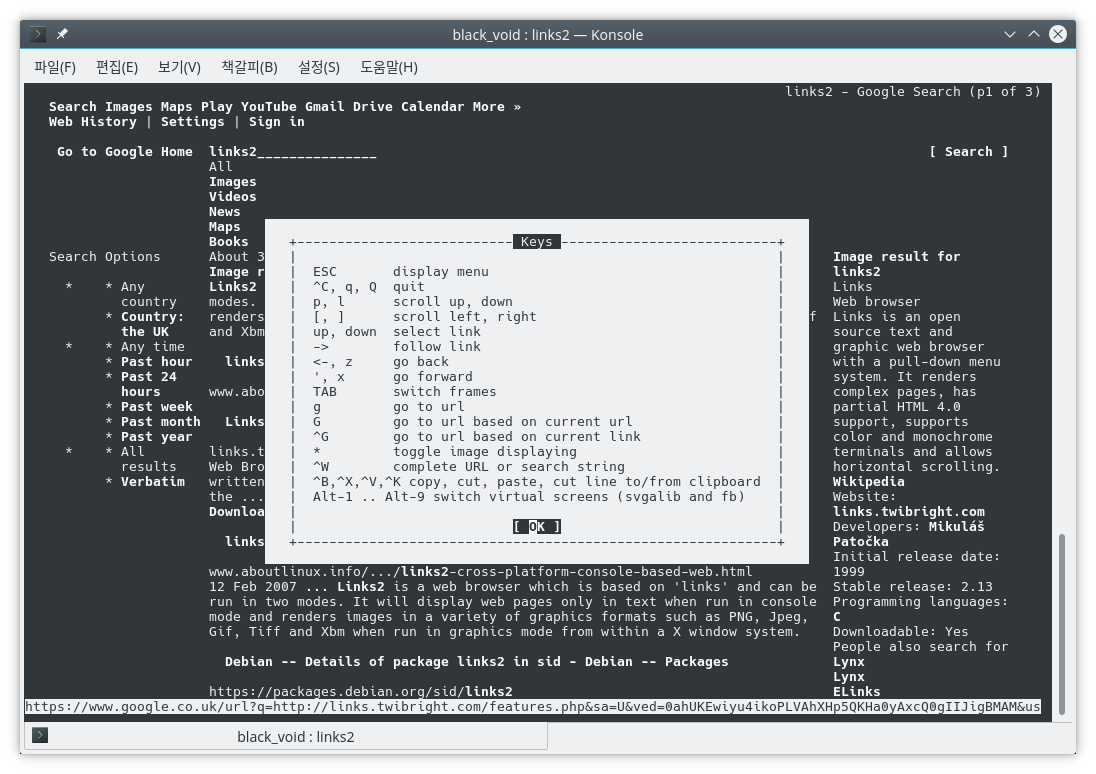
Emacs
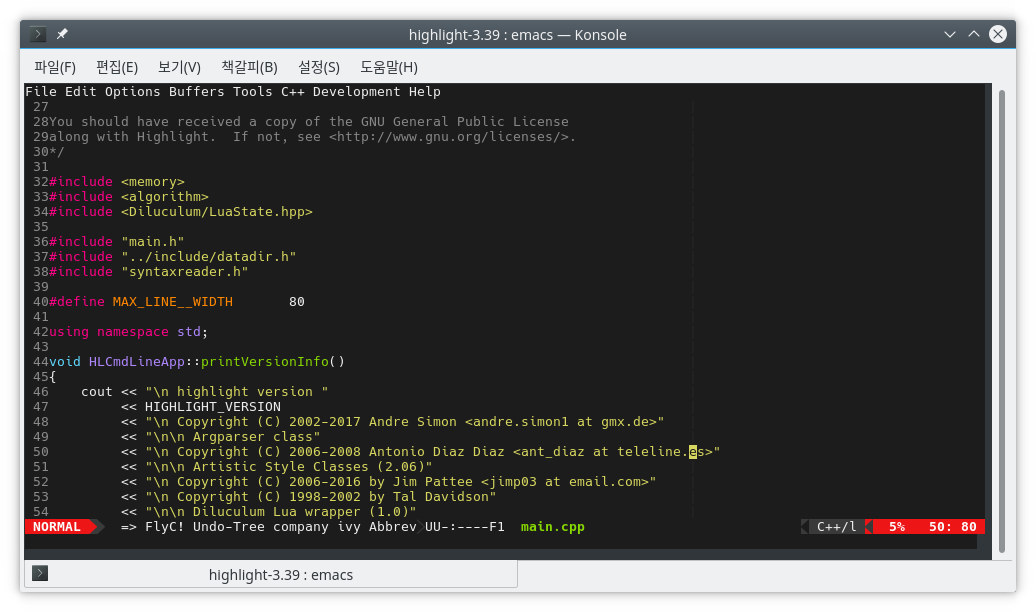
Vim
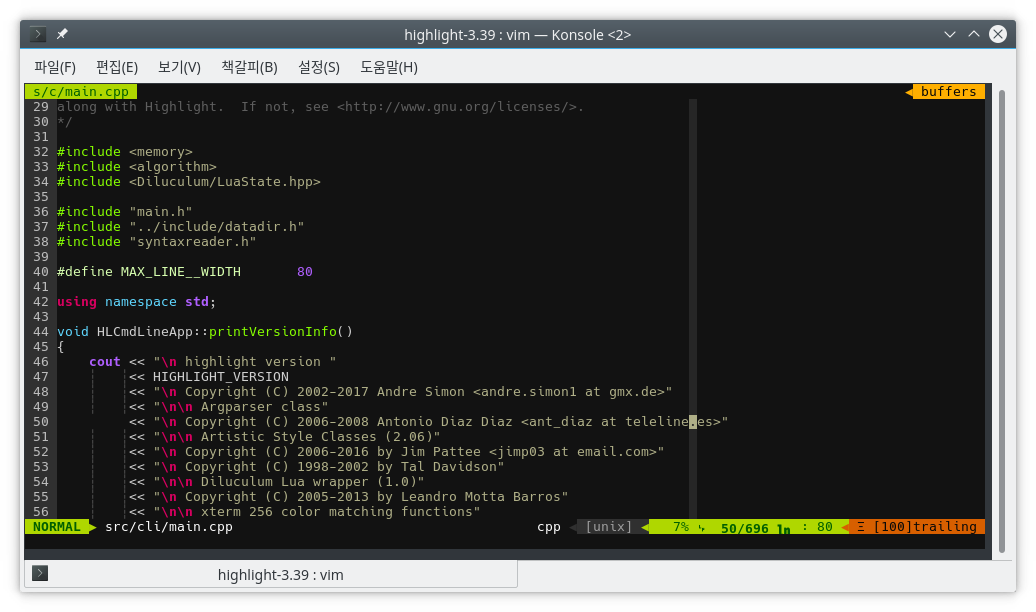
여기에 소개한 프로그램들을 모아놓은 스크린샷.
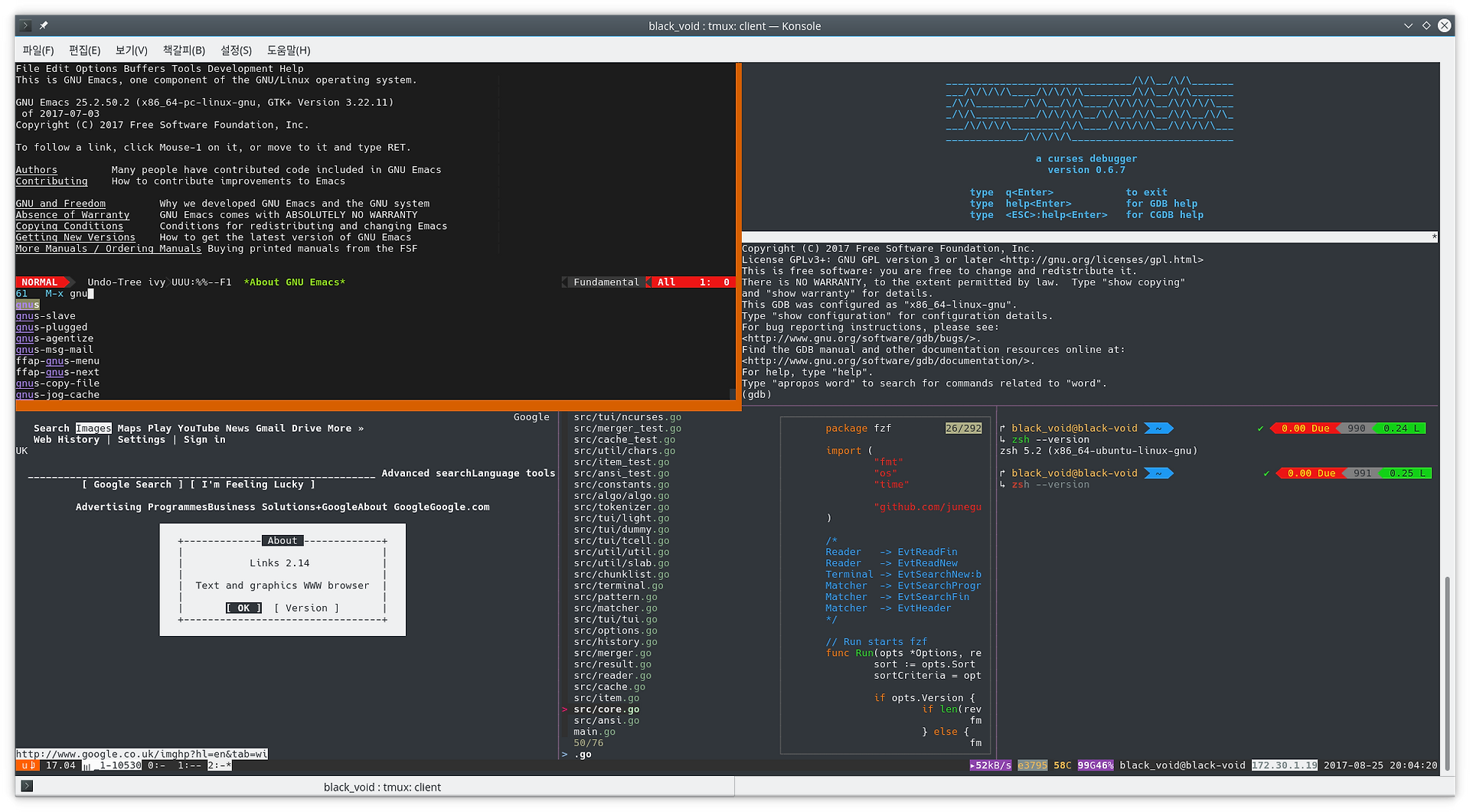
꽤 이쁘..죠??
제가 블로그에 쓴 글입니다.
http://black7375.tistory.com/15
상당히 긴 글에 속하며,
리눅스 터미널 환경을 구성할 때 이 정도면 추가할 요소는 많지 않다고 생각합니다.
뭐.. 드문드문 있겠지만.
어떤 것들이 있는지 알 수 있게 몇가지 스크린 샷을 첨부하겠습니다.
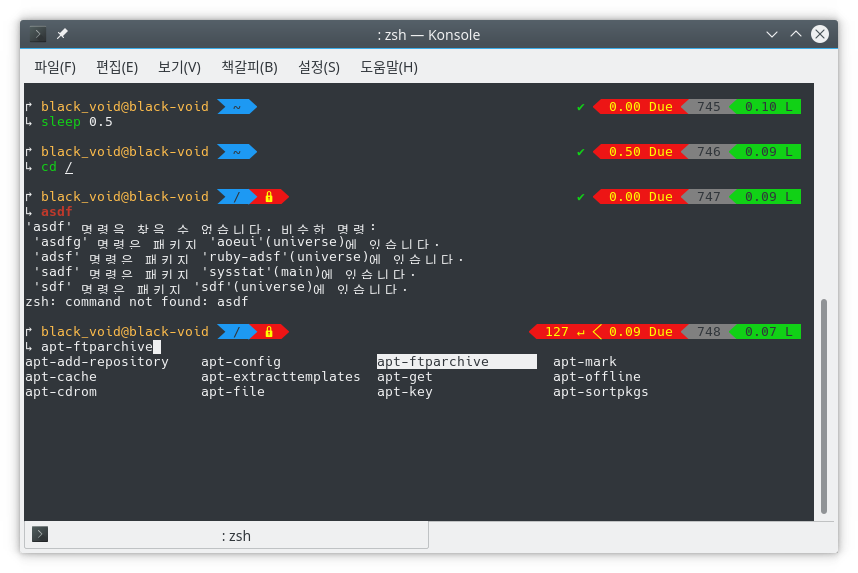
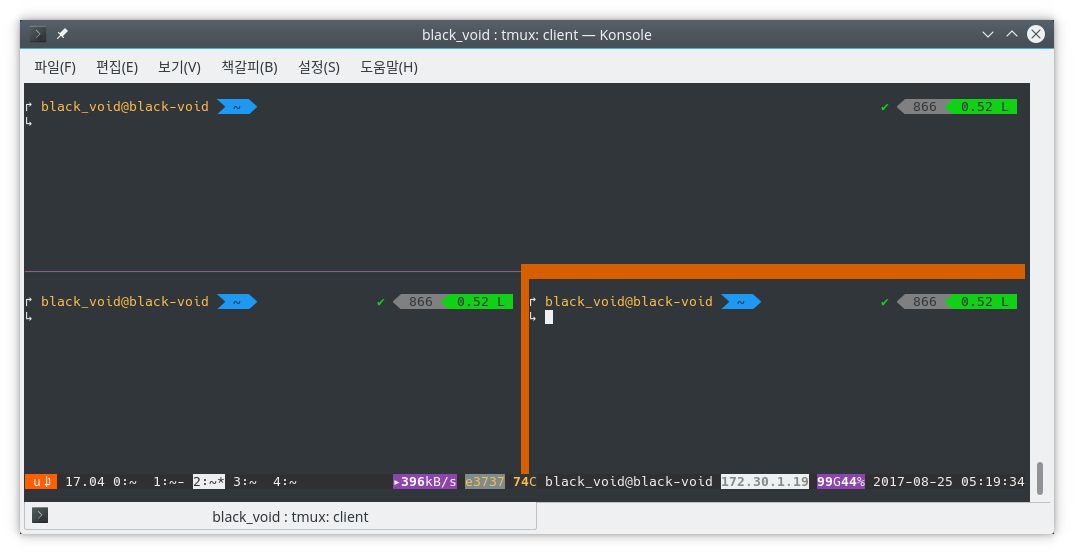
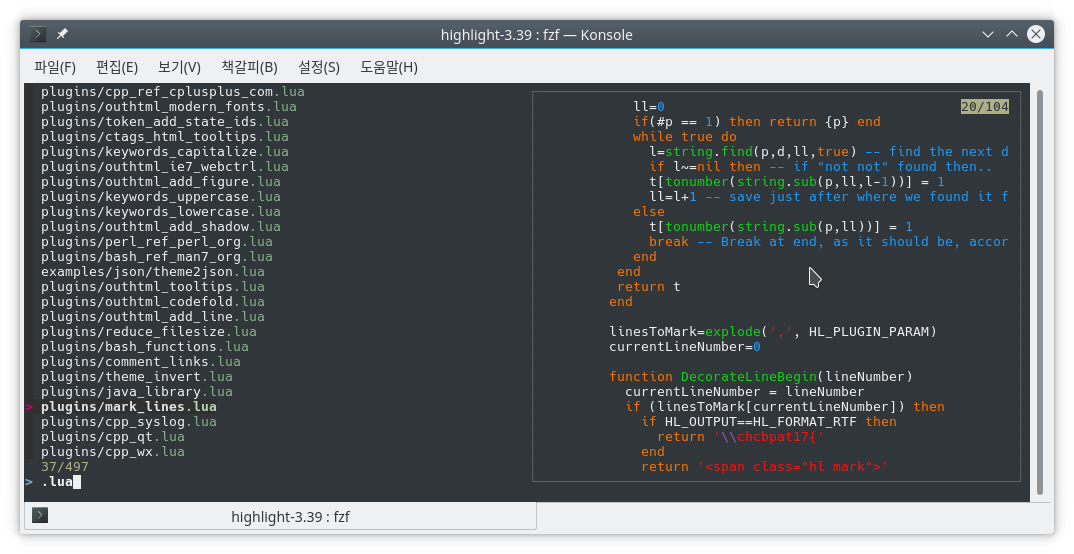
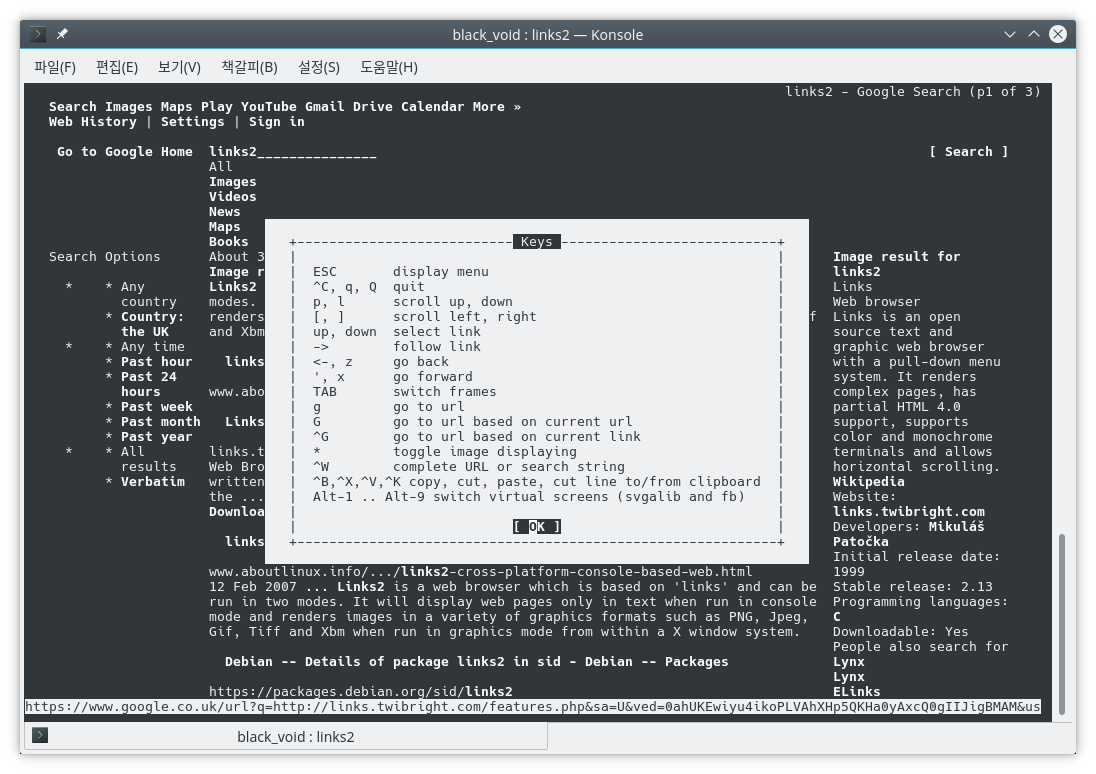
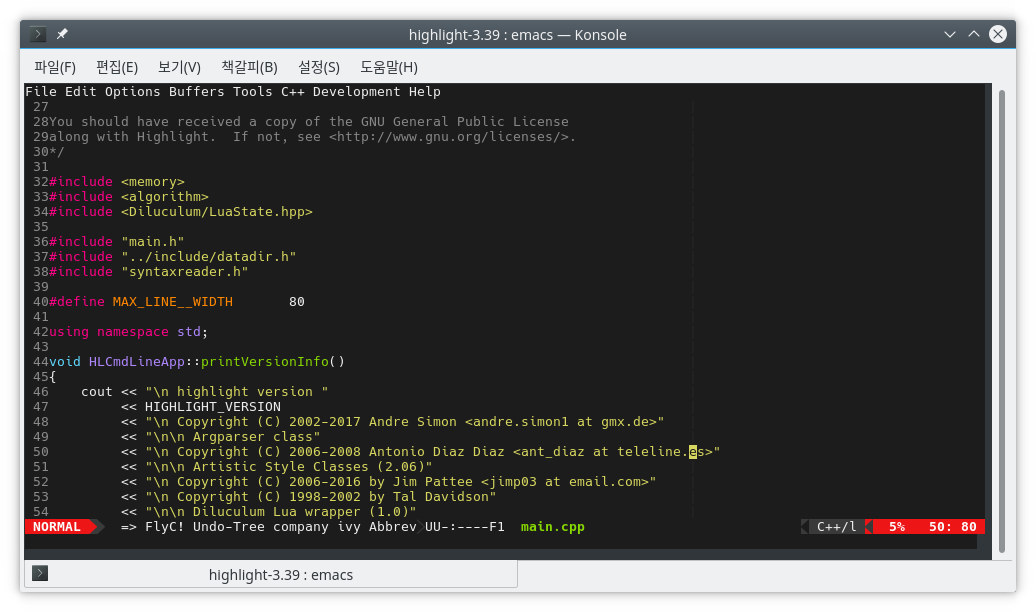
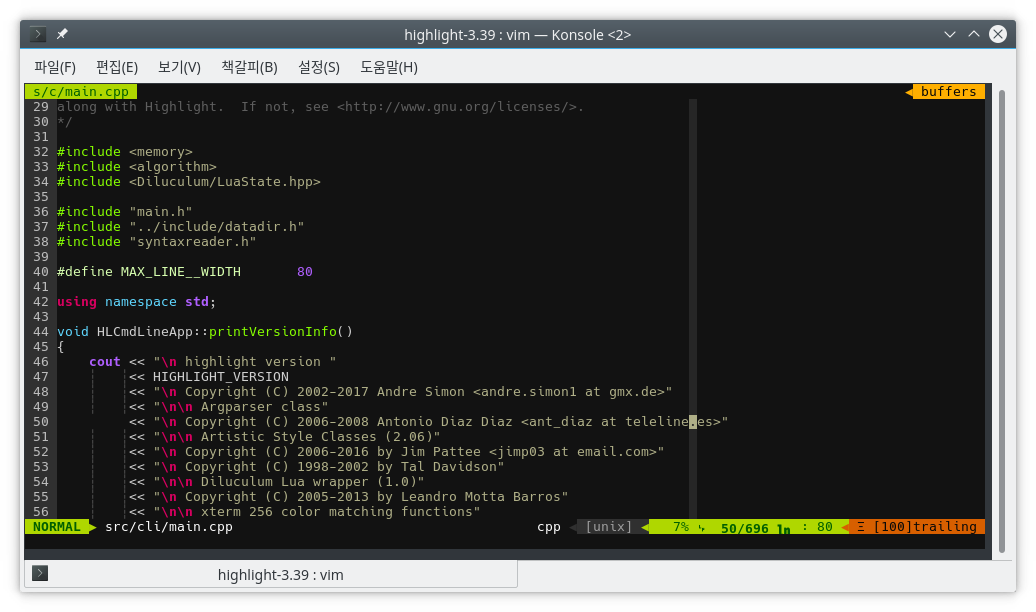
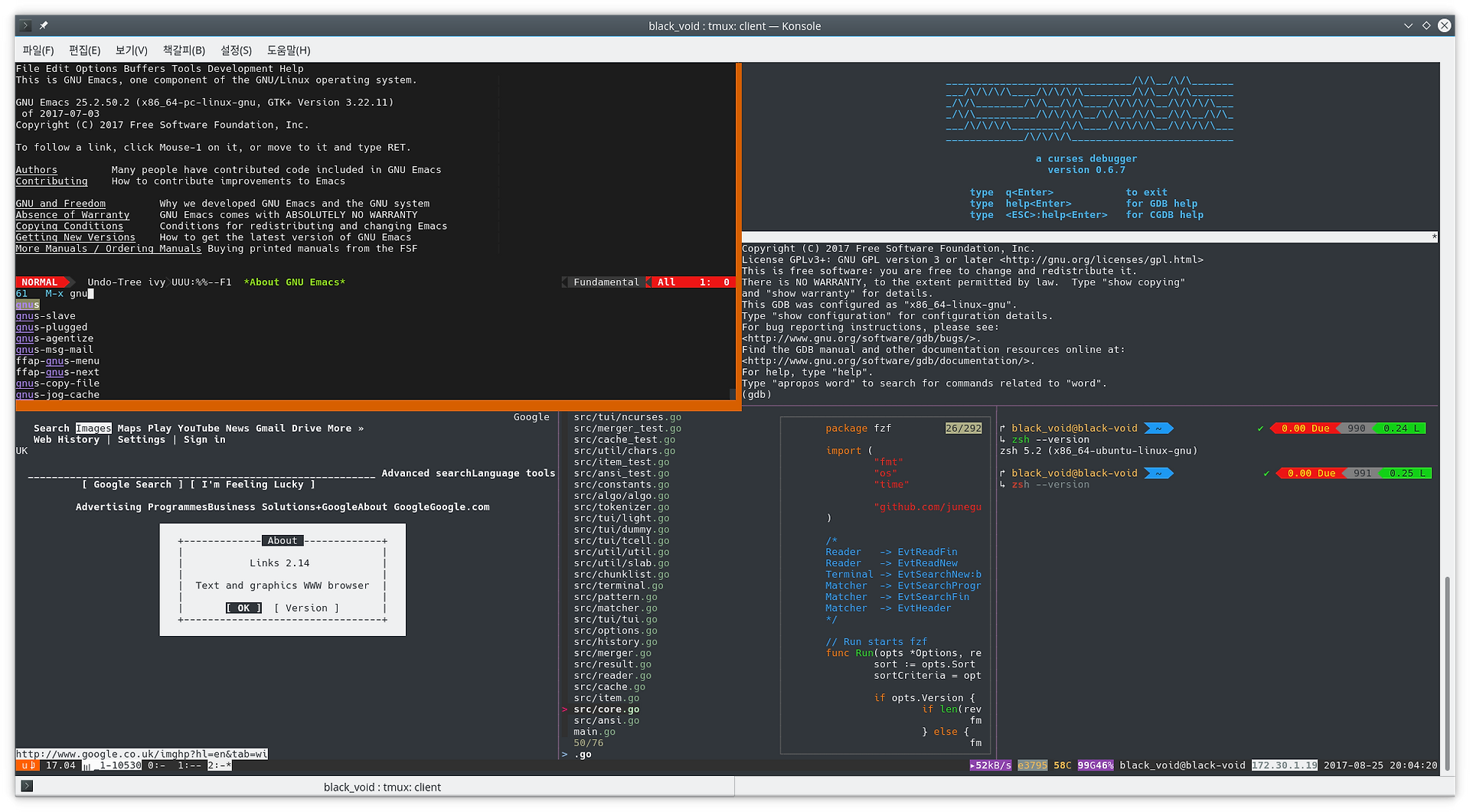
꽤 이쁘..죠??