출처: http://la-nube.tistory.com/272 [la Nube's Lab. | 라 누베 연구소]
<배포판 및 커널 버전 확인하는 방법>
터미널에 lsb_release -a && uname -a 라고 입력합니다.
--
<Debian>
데비안 9 Stretch (Stable)
- 장기지원 커널 4.9 : 커널 4.9.51-1 최신버전 확인
- Debian 9은 2020년 중 Full지원 종료 및 2022년 중 장기지원(LTS) 종료 예정
데비안 8 Jessie (OldStable) / 리눅스민트데비안에디션(LMDE) 2 Betsy
- 장기지원 커널 3.16 : 커널 3.16.43-2+deb8u5 최신버전 확인
- Debian 8 / LMDE 2는 2018년 중 Full지원 종료 예정 및 2020년 중 장기지원(LTS) 종료 예정
데비안 7 Wheezy (OldOldStable)
- 장기지원 커널 3.2 : 커널 3.2.93-1 최신버전 확인
- Debian 7은 2018년 중 장기지원(LTS) 종료 예정
*데비안과 LMDE의 커널 업데이트는 터미널에서 다음의 명령어를 통해 가능합니다.
$ sudo apt-get update && sudo apt-get dist-upgrade -y && sudo apt-get autoremove --purge -y && sudo apt-get autoclean
*데비안과 LMDE의 커널 업데이트가 완료된 후에는 반드시 재부팅을 해야 합니다.
$ sudo reboot
--
<Ubuntu>
우분투 17.10 Artful Aardvark
- 커널 4.13 (9개월 간 지원) : 커널 4.13.0-16 최신버전 확인
- Ubuntu 17.10은 2018년 7월 중 지원종료 예정
우분투 17.04 Zesty Zapus
- 커널 4.10 (9개월 간 지원) : 커널 4.10.0-38 로 업데이트
- Ubuntu 17.04는 2018년 1월 중 지원종료 예정
우분투 16.10 Yakkety Yak
- 지원종료
우분투 16.04 LTS Xenial Xerus
- GA 커널 4.4 (장기지원) : 커널 4.4.0-98 로 업데이트
- HWE 커널 4.10 (6개월 간 지원) : 커널 4.10.0-38 로 업데이트
- Ubuntu 16.04 LTS는 2021년 4월 중 지원종료 예정
우분투 14.04 LTS Trusty Tahr
- GA 커널 3.13 (장기지원) : 커널 3.13.0-135 로 업데이트
- HWE 커널 4.4 (장기지원) : 커널 4.4.0-98 로 업데이트
- Ubuntu 14.04 LTS는 2019년 4월 중 지원종료 예정
우분투 12.04 LTS Precise Pangolin
- 지원종료
우분투 16.04 LTS에서 우분투의 하드웨어 지원 강화(HWE)를 받고자 하거나,
커널 4.4가 아닌 현재 지원 중인 HWE 커널인 커널 4.10을 사용하고자 하는 경우에는
터미널에서 다음의 명령어를 최초 1회에 한하여 반드시 입력해주어야 합니다.
<데스크탑>
$ sudo apt-get update && sudo apt-get install --install-recommends linux-generic-hwe-16.04 xserver-xorg-hwe-16.04 -y
<서버>
$ sudo apt-get update && sudo apt-get install --install-recommends linux-generic-hwe-16.04 -y
우분투 14.04 LTS에서 우분투의 하드웨어 지원 강화(HWE)를 받고자 하거나,
최신버전이자, 현재 지원 중인 HWE 커널인 커널 4.4를 사용하고자 하는 경우에는
터미널에서 다음의 명령어를 최초 1회에 한하여 반드시 입력해주어야 합니다.
<데스크탑>
$ sudo apt-get update && sudo apt-get install --install-recommends linux-generic-lts-xenial xserver-xorg-core-lts-xenial xserver-xorg-lts-xenial xserver-xorg-video-all-lts-xenial xserver-xorg-input-all-lts-xenial libwayland-egl1-mesa-lts-xenial -y
<와인(Wine) 등을 위해 amd64에서 i386을 활성화한 데스크탑>
$ sudo apt-get update && sudo apt-get install --install-recommends linux-generic-lts-xenial xserver-xorg-core-lts-xenial xserver-xorg-lts-xenial xserver-xorg-video-all-lts-xenial xserver-xorg-input-all-lts-xenial libwayland-egl1-mesa-lts-xenial libgl1-mesa-glx-lts-xenial libgl1-mesa-glx-lts-xenial:i386 libglapi-mesa-lts-xenial:i386 -y
<서버>
$ sudo apt-get update && sudo apt-get install --install-recommends linux-generic-lts-xenial -y
*우분투의 커널 업데이트는 터미널에서 다음의 명령어를 통해 가능합니다.
$ sudo apt-get update && sudo apt-get dist-upgrade -y && sudo apt-get autoremove --purge -y && sudo apt-get autoclean
*우분투의 커널 업데이트가 완료된 후에는 반드시 재부팅을 해야 합니다.
$ sudo reboot
*우분투에서는 GA(General Availability), HWE(Hardware Enablement), HWE Edge 중 하나의 커널만 사용합니다.
*여기에서 말하는 우분투는 다른 모든 우분투 공식 및 비공식 변형판을 포함합니다. 예를 들어, 주분투, 루분투, 쿠분투, 우분투그놈, 우분투마테, 우분투벗지, 엘리멘터리OS, 페퍼민트OS, 리눅스라이트, 조린OS 등을 모두 포함합니다.
--
<Linux Mint/HamoniKR>
리눅스민트 18.2 Sonya
- 업데이트 매니저 → 메뉴 중 보기(V) → 리눅스 커널
- "커널 4.10" 중 최신버전 설치 : 커널 4.10.0-38 로 업데이트
- Linux Mint 18.2는 2021년 4월 중 지원종료 예정
리눅스민트 18 Sarah, 18.1 Serena
- 업데이트 매니저 → 메뉴 중 보기(V) → 리눅스 커널
- "권장하는 보안 업데이트" 설치 : 커널 4.4.0-98 로 업데이트
- Linux Mint 18, 18.1은 2021년 4월 중 지원종료 예정
리눅스민트 18, 18.1, 18.2에서 우분투의 하드웨어 지원 강화(HWE)를 받고자 하거나,
커널 4.4가 아닌 현재 지원 중인 HWE 커널인 커널 4.10을 사용하고자 하는 경우에는
터미널에서 다음의 명령어를 최초 1회에 한하여 반드시 입력해주어야 합니다.
<데스크탑>
$ sudo apt-get update && sudo apt-get install --install-recommends linux-generic-hwe-16.04 xserver-xorg-hwe-16.04 -y
리눅스민트 17.3 Rosa / 하모니카 2.1
- 업데이트 매니저 → 메뉴 중 보기(V) → 리눅스 커널
- 최신버전 설치 : 커널 4.4.0-98 로 업데이트
- Linux Mint 17.3 / HamoniKR 2.1은 2019년 4월 중 지원종료 예정
리눅스민트 17.3과 하모니카 2.1에서 우분투의 하드웨어 지원 강화(HWE)를 받고자 하거나,
최신버전이자, 현재 지원 중인 HWE 커널인 커널 4.4를 사용하고자 하는 경우에는
터미널에서 다음의 명령어를 최초 1회에 한하여 반드시 입력해주어야 합니다.
<데스크탑>
$ sudo apt-get update && sudo apt-get install --install-recommends linux-generic-lts-xenial xserver-xorg-core-lts-xenial xserver-xorg-lts-xenial xserver-xorg-video-all-lts-xenial xserver-xorg-input-all-lts-xenial libwayland-egl1-mesa-lts-xenial -y
<와인(Wine) 등을 위해 amd64에서 i386을 활성화한 데스크탑>
$ sudo apt-get update && sudo apt-get install --install-recommends linux-generic-lts-xenial xserver-xorg-core-lts-xenial xserver-xorg-lts-xenial xserver-xorg-video-all-lts-xenial xserver-xorg-input-all-lts-xenial libwayland-egl1-mesa-lts-xenial libgl1-mesa-glx-lts-xenial libgl1-mesa-glx-lts-xenial:i386 libglapi-mesa-lts-xenial:i386 -y
리눅스민트 13 Maya
- 지원종료
*리눅스민트와 하모니카의 커널 업데이트가 완료된 후에는 반드시 재부팅을 해야 합니다.
: 시작 메뉴 - 종료 - 다시 시작(R)
--
*위 정보는 우분투 12.04 ESM(Extended Security Maintenance)을 포함하지 않습니다.
*위 정보는 작성자가 주로 사용하는 리눅스 배포판에 대해서만 작성하였습니다. 그 외의 배포판은 알아서 하셔야 합니다.
<참고>
https://launchpad.net/ubuntu/+source/linux/
https://launchpad.net/ubuntu/+source/linux-hwe
https://launchpad.net/ubuntu/+source/linux-lts-xenial/
https://launchpad.net/ubuntu/+source/linux-hwe-edge
https://launchpad.net/~canonical-kernel-team/+archive/ubuntu/ppa
http://kernel.ubuntu.com/~kernel-ppa/mainline/
https://tracker.debian.org/pkg/linux
https://packages.debian.org/search?searchon=sourcenames&keywords=linux
https://packages.debian.org/stretch/linux-image-amd64
https://packages.debian.org/stretch/linux-image-4.9.0-4-amd64
https://packages.debian.org/stretch/linux-image-4.9.0-3-amd64
https://packages.debian.org/jessie-backports/linux-image-amd64
https://packages.debian.org/jessie-backports/linux-image-4.9.0-0.bpo.3-amd64
https://packages.debian.org/jessie/linux-image-amd64
https://packages.debian.org/jessie/linux-image-3.16.0-4-amd64
https://packages.debian.org/wheezy/linux-image-amd64
https://packages.debian.org/wheezy/linux-image-3.2.0-4-amd64
https://wiki.debian.org/DebianReleases
https://rpmfind.net/linux/rpm2html/search.php?query=kernel
http://vault.centos.org/
http://vault.centos.org/7.4.1708/updates/Source/SPackages/
http://vault.centos.org/6.9/updates/Source/SPackages/
http://ftp.jaist.ac.jp/pub/Linux/Fedora/updates/26/x86_64/k/
http://ftp.jaist.ac.jp/pub/Linux/Fedora/updates/25/x86_64/k/
https://en.wikipedia.org/wiki/Fedora_(operating_system)
https://access.redhat.com/support/policy/updates/errata/
https://wiki.centos.org/Download
https://wiki.centos.org/About/Product
출처: http://la-nube.tistory.com/272 [la Nube's Lab. | 라 누베 연구소]