터미널에서 업데이트 오류가 생겨서 질문드립니다.
초보라 어디가 잘 못 되었는지 모르겠네요.
아래 오류내용입니다.
E: https://packages.microsoft.com/repos/vscode/dists/stable/main/binary-amd64/Packages.bz2 파일을 받는데 실패했습니다 File has unexpected size (156214 != 156065). Mirror sync in progress? [IP: 13.75.127.55 443]
Hashes of expected file:
- Filesize:156065 [weak]
- SHA512:12e6dffcd247d1ff067acfa61a3c4eb6078c326c2858feb4f6f141a1d809e22292a78282414a5c103038ea80bb63cd734c7516782c9809c341335083d4e7611b
- SHA256:c850f35f1979831ac75641978c397e51519fa22313598ec12bde5f52277044c0
- SHA1:1f65f4a7388c22bcf7b7f30fb7bc337c60d94b2e [weak]
- MD5Sum:4153a12e4a5629bfb14ed98f4c8ac234 [weak]
Release file created at: Thu, 12 Dec 2019 19:59:19 +0000
E: Some index files failed to download. They have been ignored, or old ones used instead.













 upzip가 안되네요,
upzip가 안되네요,


올려주신 로그를 보면 어떤 이유에서인지 모르지만 링크의 파일이 제대로 다운로드 되지 않아서 생기는 오류 메세지로 보이네요.
아래 링크에서 파일이 다운로드 받아 지는지 먼저 확인해보시고
https://packages.microsoft.com/repos/vscode/dists/stable/main/binary-amd64/Packages.bz2
만일 정상적으로 다운로드 되는데 동일한 오류가 나타난다면 터미널을 열고 아래와 같이 명령을 해보세요.
sudo apt-get clean
sudo apt-get update
안되시면 다시 글 남겨주시구요~ 즐거운 하루 보내세요