안녕하세요, 부팅시 BIOS POST끝나고 하모니카 로고가 뜬 이후 로그인 창이 뜨기까지 거의 1분가량 소요되던데.. 동일 PC에서 Ubuntu 20.04 LTS 를 설치했을때에 비해 속도가 너무 느린것 같아 조언을 구합니다 ㅠㅠ하드웨어를 바꾸는 것 외에 지금 할 수 있는게 뭐가 있을까요?? 상황을 말씀드리자면 1. win10 과 듀얼부팅으로 사용하고 있습니다. BIOS설정에서 바꾼 뒤 윈도로 부팅할 경우 약 15초정도 걸리는 것 같습니다. 2. 어제 하모니카를 처음깔았습니다. 아무것도 설정하지 않은상태입니다. 3. 하모니카용 디스크 할당은 D드라이브에 50GB로 설정하였습니다. ▼ 아래는 컴퓨터 사양입니다. System: Kernel: 5.4.0-91-generic x86_64 bits: 64 compiler: gcc v: 9.3.0 Desktop: Cinnamon 5.0.7 wm: muffin dm: LightDM Distro: HamoniKR 5.0 (Hanla) base: Ubuntu 20.04 focal Machine: Type: Desktop System: DANAWA product: Desktop v: N/A Mobo: ASUSTeK model: H310M-C/HDMI R2.0 v: Rev X.0x UEFI: American Megatrends v: 9014(6341) date: 10/11/2019 CPU: Topology: 6-Core model: Intel Core i7-8700 bits: 64 type: MT MCP arch: Kaby Lake rev: A L2 cache: 12.0 MiB flags: avx avx2 lm nx pae sse sse2 sse3 sse4_1 sse4_2 ssse3 vmx bogomips: 76799 Speed: 4445 MHz min/max: 800/4600 MHz Core speeds (MHz): 1: 4469 2: 4468 3: 4404 4: 4347 5: 4498 6: 4393 7: 4357 8: 4308 9: 4344 10: 4402 11: 4482 12: 4458 Graphics: Device-1: NVIDIA GP106 [GeForce GTX 1060 3GB] vendor: ZOTAC driver: nouveau v: kernel bus ID: 01:00.0 chip ID: 10de:1c02 Display: x11 server: X.Org 1.20.13 driver: modesetting unloaded: fbdev,vesa resolution: 1920x1080~60Hz OpenGL: renderer: NV136 v: 4.3 Mesa 21.0.3 direct render: Yes Network: Device-1: Realtek RTL8111/8168/8411 PCI Express Gigabit Ethernet vendor: ASUSTeK driver: r8169 v: kernel port: d000 bus ID: 05:00.0 chip ID: 10ec:8168 IF: enp5s0 state: up speed: 1000 Mbps duplex: full Drives: Local Storage: total: 2.05 TiB used: 12.35 GiB (0.6%) ID-1: /dev/sda vendor: Samsung model: MZ7LN256HAJQ-00000 size: 238.47 GiB speed: 6.0 Gb/s ID-2: /dev/sdb vendor: Seagate model: ST2000DM008-2FR102 size: 1.82 TiB speed: 6.0 Gb/s Partition: ID-1: / size: 47.81 GiB used: 12.35 GiB (25.8%) fs: ext4 dev: /dev/sdb4 Repos: No active apt repos in: /etc/apt/sources.list Active apt repos in: /etc/apt/sources.list.d/hamonikr-pkg.list 1: deb [arch=amd64] https: //pkg.hamonikr.org focal main Active apt repos in: /etc/apt/sources.list.d/hamonikr.list 1: deb [arch=amd64] https: //pkg.hamonikr.org hanla main extra Active apt repos in: /etc/apt/sources.list.d/libreoffice-libreoffice-7-0-focal.list 1: deb http: //ppa.launchpad.net/libreoffice/ppa/ubuntu focal main Active apt repos in: /etc/apt/sources.list.d/linuxuprising-shutter-focal.list 1: deb http: //ppa.launchpad.net/shutter/ppa/ubuntu focal main Active apt repos in: /etc/apt/sources.list.d/lutris-team-lutris-focal.list 1: deb http: //ppa.launchpad.net/lutris-team/lutris/ubuntu focal main 2: deb-src http: //ppa.launchpad.net/lutris-team/lutris/ubuntu focal main Active apt repos in: /etc/apt/sources.list.d/naver-whale.list 1: deb [arch=amd64] http: //repo.whale.naver.com/stable/deb/ stable main Active apt repos in: /etc/apt/sources.list.d/official-package-repositories.list 1: deb http: //ftp.kaist.ac.kr/linuxmint uma main upstream import backport 2: deb http: //mirror.kakao.com/ubuntu focal main restricted universe multiverse 3: deb http: //mirror.kakao.com/ubuntu focal-updates main restricted universe multiverse 4: deb http: //mirror.kakao.com/ubuntu focal-backports main restricted universe multiverse 5: deb http: //security.ubuntu.com/ubuntu/ focal-security main restricted universe multiverse 6: deb http: //archive.canonical.com/ubuntu/ focal partner Active apt repos in: /etc/apt/sources.list.d/remmina-ppa-team-remmina-next-focal.list 1: deb http: //ppa.launchpad.net/remmina-ppa-team/remmina-next/ubuntu focal main Active apt repos in: /etc/apt/sources.list.d/slack.list 1: deb https: //packagecloud.io/slacktechnologies/slack/debian/ jessie main Active apt repos in: /etc/apt/sources.list.d/vscode.list 1: deb [arch=amd64] https: //packages.microsoft.com/repos/vscode stable main Info: Processes: 326 Uptime: 20m Memory: 15.58 GiB used: 2.01 GiB (12.9%) Init: systemd v: 245 runlevel: 5 Compilers: gcc: 9.3.0 alt: 9 Client: Unknown python3.8 client inxi: 3.0.38
자유게시판
2021.12.24 10:31
하모니카 부팅 속도 관련 조언부탁드립니다.!!!!
조회 수 791 추천 수 0 댓글 3
-
Read More
턴제 전략 게임 테스트 버전 나왔습니다.
-
Read More
해상도가 630 490 하나만 나오네여
-
Read More
디스플레이 스케일 변경
-
Read More
초기 로그인시 "반갑습니다" 창이 뜨지 않습니다.
-
Read More
바탕화면 아이콘에 글자 그림자를 다르게 하려면 어떻게 하면 되죠?
-
Read More
듀얼 부팅 순서를 변경하려면 어떻게 하면 되죠?
-
Read More
<질문> 하모니카 5.0 업데이트 도중 문제가 생겼는데요...
-
Read More
<질문과 잡담> 하모니카 5.0으로 업글시, 이전의 어플이나 설정은 그대로 남겨지나요?
-
Read More
mate desktop 완전히 삭제할 수 있나요?
-
Read More
그래픽카드...
-
Read More
스타1 리눅스 판 저작권만 구입할 수 없을까요?
-
Read More
리눅스 부트 매니저
-
Read More
새해 맞춤 지식 풀충전! 무료 LIVE 컨퍼런스
-
Read More
비트라커로 암호화된 파티션은 어떻게 접근하는지 알고 싶습니다.
-
Read More
가격좀...
-
Read More
업데이트 매니저 실행안됨
-
Read More
1178 댓글에 대하여
-
Read More
1177 글의 댓글에 대하여
-
Read More
영상과 음성싱크
-
Read More
1175에 이어















하모니카에서는 아래의 명령어로 부팅 과정을 분석할 수 있습니다.
system-analyze blame
이 결과로 나타나는 서비스들의 소요시간을 보고 어떤 서비스가 오랜시간이 걸리는지 확인 후
각각의 서비스의 설정을 변경하거나 중지하는 방식으로 부팅 시간을 단축할 수 있습니다.
아래 링크를 한번 참고해보시면 좋겠네요
https://wiki.archlinux.org/title/Improving_performance/Boot_process
https://askubuntu.com/questions/1093804/long-boot-time-ubuntu-18-04