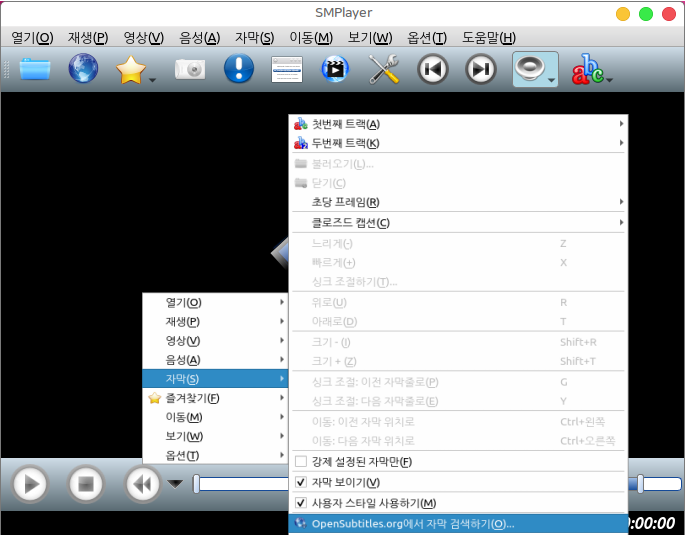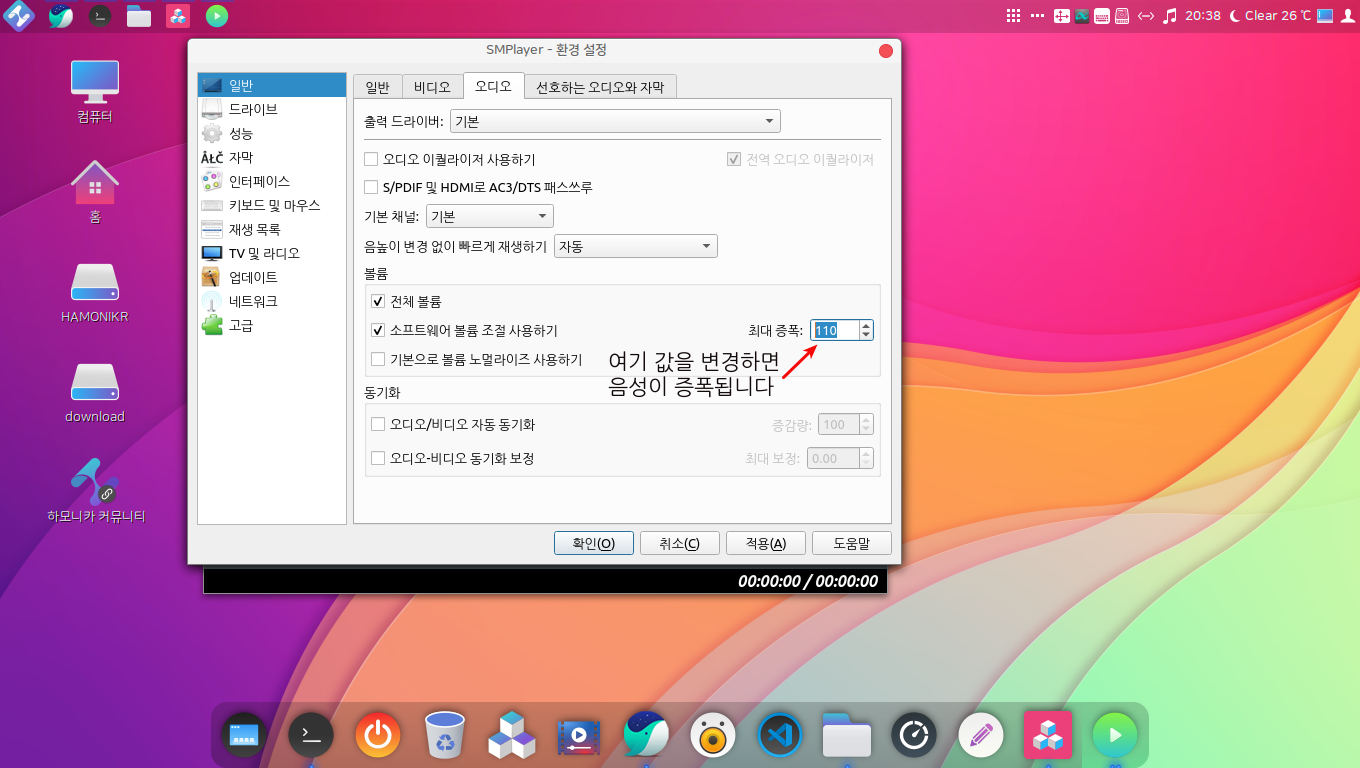sudo apt install smplayer 로 설치 하면 출력 드라이버가 구버전이라 패치가 안되어 오류가 나네요
sudo apt purge smplayer -y 지우시거나 smplayer 마우스 오른쪽 팝어 메뉴에서 제거 누르셔도 지워집니다
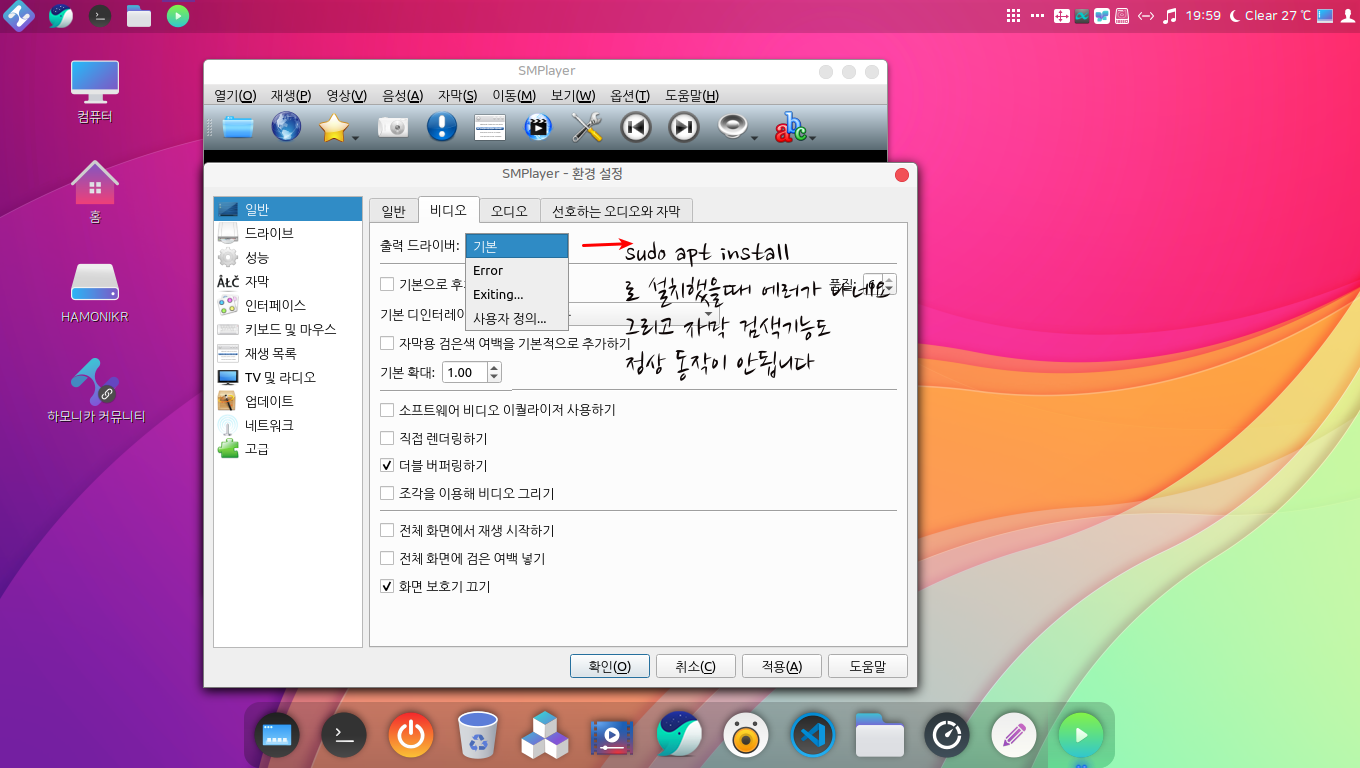
오류 해결 방법은 데비안10 deb 파일을 설치하면 됩니다 설치는 dpkg 나 아니면 apt 로 설치하시면 되구요
smplayer 사이트 가셔서 다운 받아 데비안 deb 파일 설치하면 됩니다
하모니카 jin 64비트 또는 우분투 20.04 64비트 아래 링크 복사하셔서 터미널 열고 붙여넣기 하면 다운됩니다
wget https://download.opensuse.org/repositories/home:/smplayerdev/Debian_10/amd64/smplayer_21.1.0-1+3.1_amd64.deb
다음 설치명령 으로 설치하면 출력드라이브가 오류가 나타나지 않네요
sudo apt install ./smplayer_21.1.0-1+2.3_amd64.deb <-- 64
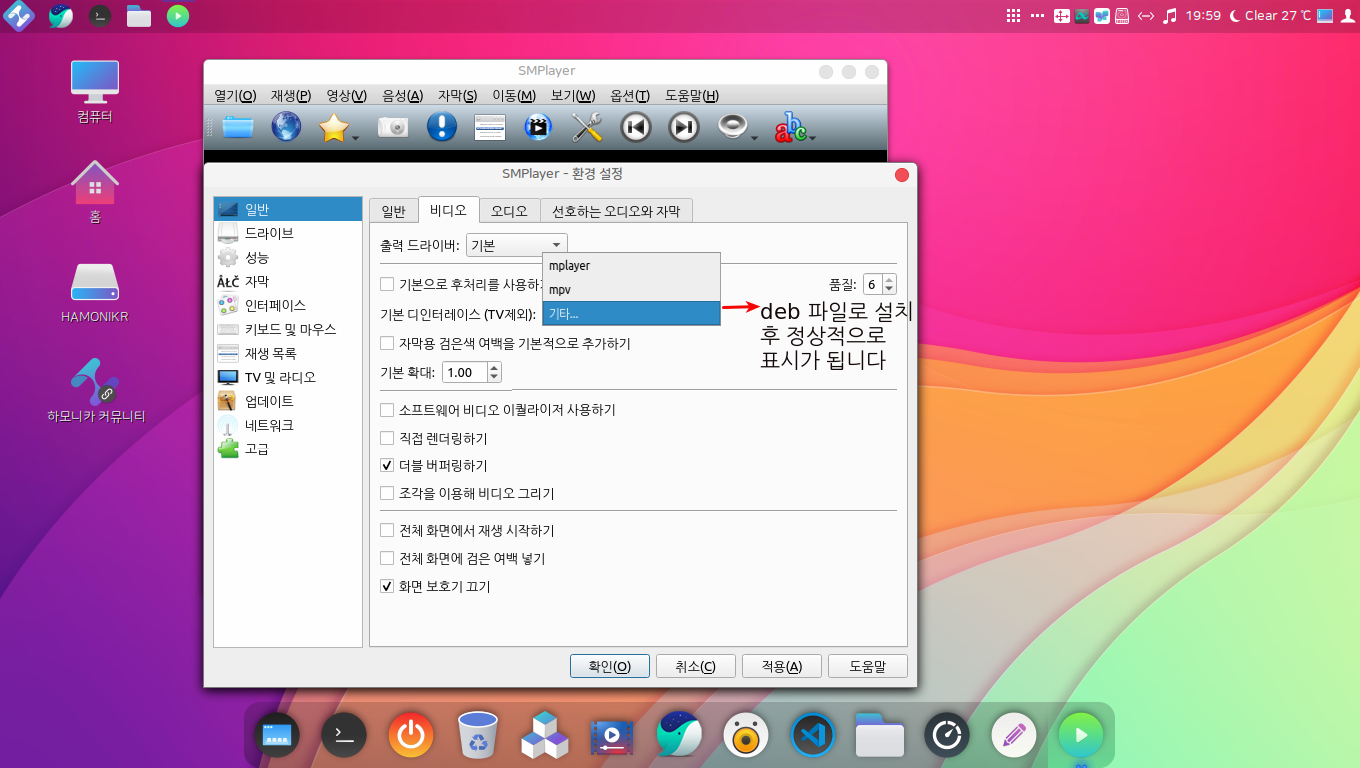
smplayer 기능중 음성 증폭기능과 동영상재생시 마우스 오른쪽키 사용 오픈 자막 여러나라 자막이 올라옵니다 더블 클릭 하면 자막이 바로적용되구요