알파고의 AI 수준이 놀랍군요. ![]()
![]()
![]()
하모니카 리눅스에서 즐길 수 있는 바둑 프로그램 go panda2 cilent를 소개합니다.
go panda2 cilent
http://pandanet-igs.com/communities/gopanda
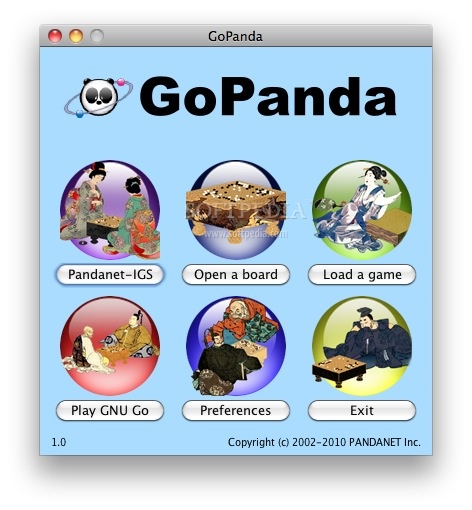
홈 화면
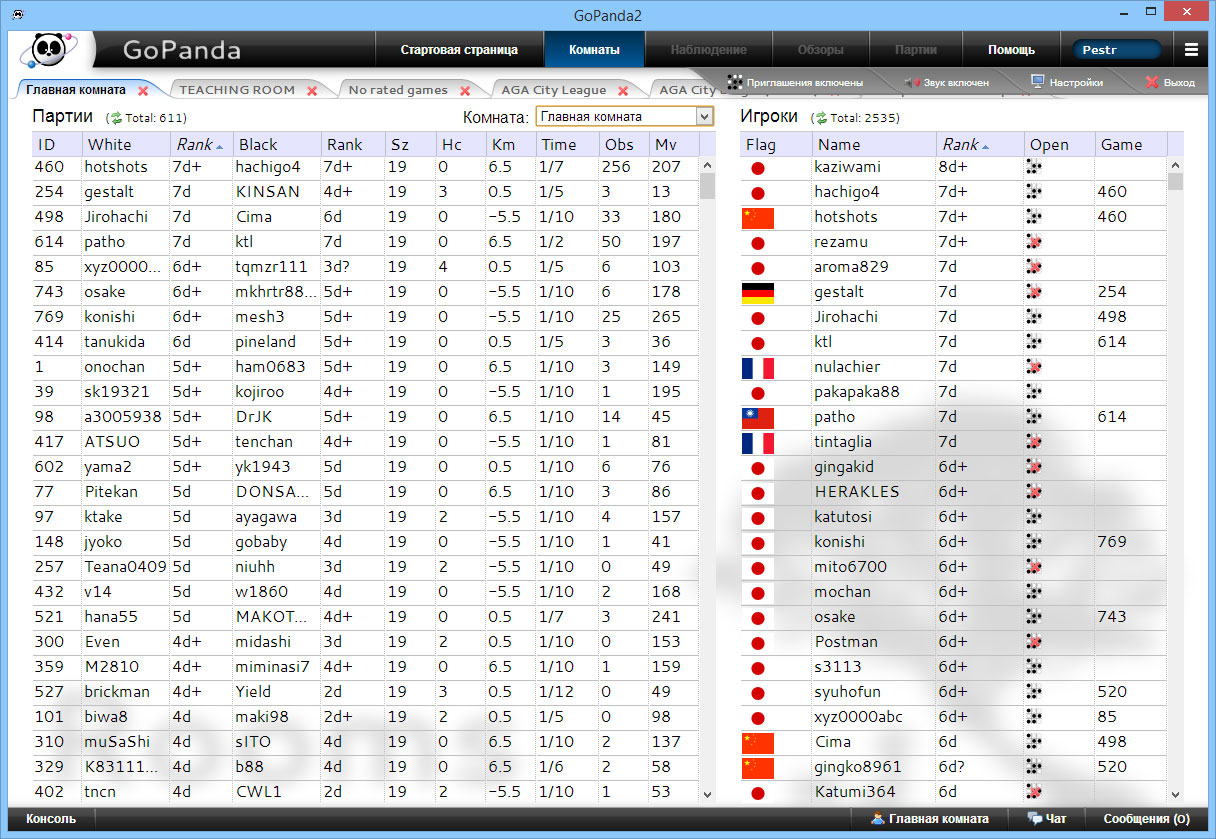
룸 선택 화면

바둑 두는 모습 (게임 화면)
하모니카 리눅스에서 바둑 두고 싶으신 분...
go panda2 cilent에서 즐겁게 바둑 두세요.
![]()
![]()
![]()
Linux에서 go panda2 cilent 설치하는 방법
- In a terminal window, extract the archive:
> tar xvf gopanda2-linux-??.tar.gz - Run the installation script
> ./install.sh - Run the application by clicking on the icon or start it from the terminal
If you encounter a problem with libudev.so.0 (an issue with the node-webkit tool GoPanda2 is using), you need to create a link:
- Find where libudev.so.1 is located (perhaps /lib/x86_64-linux-gnu/ or /usr/lib/) and cd to that directory
- Create the link:
> sudo ln -s libudev.so.1 libudev.so.0
좀더 자세한 것은 홈페이지에 아주 자세히 나와있고, 게임 방법은 PDF 파일로 자세한 설명이 나와있으니 참고하시면 바둑 두시는데 도움되실 겁니다. 이세돌 9단 VS 알파고의 대결을 보면서, 바둑도 한 번 둬보시죠. ㅋㅋ
![]()
![]()
![]()















이세돌 9단... 정말 자랑스럽다.
역시 알파고 프로그램에 버그가 있군요.
엄청 띄어난 시스템임에는 확실하지만, 앞으로 더욱 개선해야 할 부분이 많이 있는 것으로 보이네요.
요즈음 이세돌 열풍으로 바둑에 대한 관심이 엄청 높아졌다고들 하는데, 리눅스에서 바둑 한 번 둬보시죠. ㅋㅋ
마지막 기회에도 꼭 흑으로 알파고를 무찌르길 기대해 봅니다.