<크로미엄 설치>
우분투, 민트
sudo apt-get install chromium-browser
데비안
sudo apt-get install chromium
<펩퍼 플래시 설치> (설치과정 중 오류나도 상관없습니다.)
sudo apt-get install pepperflashplugin-nonfree
(64비트 기준)
cd /tmp/
wget https://fpdownload.macromedia.com/pub/labs/flashruntimes/flashplayer/linux64/flash_player_ppapi_linux.x86_64.tar.gz
tar -zxvf flash*.tar.gz
sudo mv libpepflashplayer.so manifest.json /usr/lib/pepperflashplugin-nonfree/
sudo chown root:root /usr/lib/pepperflashplugin-nonfree/libpepflashplayer.so
sudo rm -rfv /tmp/*
(32비트 기준)
cd /tmp/
wget https://fpdownload.macromedia.com/pub/labs/flashruntimes/flashplayer/linux32/flash_player_ppapi_linux.i386.tar.gz
tar -zxvf flash*.tar.gz
sudo mv libpepflashplayer.so manifest.json /usr/lib/pepperflashplugin-nonfree/
sudo chown root:root /usr/lib/pepperflashplugin-nonfree/libpepflashplayer.so
sudo rm -rfv /tmp/*
플래시 버전 확인
chrome://plugins
이후 수동으로 업데이트 하려면
(64비트 기준)
cd /tmp/
wget https://fpdownload.macromedia.com/pub/labs/flashruntimes/flashplayer/linux64/flash_player_ppapi_linux.x86_64.tar.gz
tar -zxvf flash*.tar.gz
sudo mv -uv libpepflashplayer.so manifest.json /usr/lib/pepperflashplugin-nonfree/
sudo chown root:root /usr/lib/pepperflashplugin-nonfree/libpepflashplayer.so
sudo rm -rfv /tmp/*
(32비트 기준)
cd /tmp/
wget https://fpdownload.macromedia.com/pub/labs/flashruntimes/flashplayer/linux32/flash_player_ppapi_linux.i386.tar.gz
tar -zxvf flash*.tar.gz
sudo mv -uv libpepflashplayer.so manifest.json /usr/lib/pepperflashplugin-nonfree/
sudo chown root:root /usr/lib/pepperflashplugin-nonfree/libpepflashplayer.so
sudo rm -rfv /tmp/*













 하모니카에 Compiz 적용하기
하모니카에 Compiz 적용하기
