sudo wget -O /usr/share/keyrings/gpg-pub-moritzbunkus.gpg https://mkvtoolnix.download/gpg-pub-moritzbunkus.gpg
sudo sh -c 'echo "deb https://mkvtoolnix.download/ubuntu/ focal main" >> /etc/apt/sources.list.d/mkvtoolnix.download.list'
W: GPG 오류: https://mkvtoolnix.download/ubuntu focal Release: 다음 서명들은 공개키가 없기 때문에 인증할 수 없습니다: NO_PUBKEY 74AF00ADF2E32C85
E: The repository 'https://mkvtoolnix.download/ubuntu focal Release' is not signed.
N: Updating from such a repository can't be done securely, and is therefore disabled by default.
N: See apt-secure(8) manpage for repository creation and user configuration details.















위 내용 중 저장소 추가 부분을 아래와 같이 수정하시고 실행하면 정상적으로 동작할겁니다.
sudo sh -c 'echo "deb [signed-by=/usr/share/keyrings/gpg-pub-moritzbunkus.gpg] https://mkvtoolnix.download/ubuntu/ focal main" > /etc/apt/sources.list.d/mkvtoolnix.download.list'