안녕하세요 이번에 하모니카를 설치하게된 중학생입니다.
저는 리눅스를 칼리 리눅스로 입문하였는데요, 모의 해킹에 관심이 많았고 그로 인해 하모니카로도 같은 환경을 구축하려고 하고 있습니다.
그런데 Umbrella라는 악성코드 드로퍼를 설치하는 중에 문제가 발생해서 질문드리게 되었습니다.
대부분의 오류는 sudo su를 사용하니 사라졌지만 여전히 설치가 불가능한 상태인데요, 도저히 제 능력으로 해결할 수 없었습니다ㅠㅠ
이 프로그램은 install.sh를 실행하여 설치하는 방식인데요, 칼리리눅스에서는 정상적으로 설치한 적이 있습니다.
github 레포지토리 - https://github.com/4w4k3/Umbrella
터미널 내용-
기존:1 http://repo.whale.naver.com/stable/deb stable InRelease
기존:2 http://mirror.kakao.com/ubuntu focal InRelease
기존:3 http://mirror.kakao.com/ubuntu focal-updates InRelease
기존:4 http://mirror.kakao.com/ubuntu focal-backports InRelease
기존:5 http://mirror.kakao.com/ubuntu focal-security InRelease
무시:6 http://ftp.kaist.ac.kr/linuxmint ulyana InRelease
기존:7 http://ftp.kaist.ac.kr/linuxmint ulyana Release
기존:8 https://pkg.hamonikr.org jin InRelease
기존:9 https://pkg.hamonikr.org focal InRelease
기존:10 https://apt.hamonikr.org jin InRelease
기존:11 https://packages.microsoft.com/repos/vscode stable InRelease
기존:12 http://ppa.launchpad.net/kdenlive/kdenlive-stable/ubuntu focal InRelease
기존:13 http://archive.canonical.com/ubuntu focal InRelease
기존:15 http://ppa.launchpad.net/linuxuprising/shutter/ubuntu focal InRelease
기존:14 https://packagecloud.io/slacktechnologies/slack/debian jessie InRelease
기존:17 http://ppa.launchpad.net/lutris-team/lutris/ubuntu focal InRelease
기존:18 http://ppa.launchpad.net/remmina-ppa-team/remmina-next/ubuntu focal InRelease
기존:19 http://ppa.launchpad.net/team-xbmc/ppa/ubuntu focal InRelease
패키지 목록을 읽는 중입니다... 완료
패키지 목록을 읽는 중입니다... 완료
의존성 트리를 만드는 중입니다
상태 정보를 읽는 중입니다... 완료
패키지 wine32:i386는 이미 최신 버전입니다 (5.0-3ubuntu1).
다음 패키지가 자동으로 설치되었지만 더 이상 필요하지 않습니다:
gstreamer1.0-vaapi libhal1-flash libunshield0 unshield
'sudo apt autoremove'를 이용하여 제거하십시오.
0개 업그레이드, 0개 새로 설치, 0개 제거 및 217개 업그레이드 안 함.
002f:err:mscoree:LoadLibraryShim error reading registry key for installroot
002f:err:mscoree:LoadLibraryShim error reading registry key for installroot
002f:err:mscoree:LoadLibraryShim error reading registry key for installroot
002f:err:mscoree:LoadLibraryShim error reading registry key for installroot
002f:err:msi:ITERATE_Actions Execution halted, action L"MaintenanceTypeDlg" returned 1602
Collecting pyinstaller
Using cached https://files.pythonhosted.org/packages/b4/83/9f6ff034650abe9778c9a4f86bcead63f89a62acf02b1b47fc2bfc6bf8dd/pyinstaller-4.2.tar.gz
Complete output from command python setup.py egg_info:
Traceback (most recent call last):
File "<string>", line 1, in <module>
File "c:\users\root\temp\pip-build-_xmtgu\pyinstaller\setup.py", line 63
file=sys.stderr)
^
SyntaxError: invalid syntax
----------------------------------------
Command "python setup.py egg_info" failed with error code 1 in c:\users\root\temp\pip-build-_xmtgu\pyinstaller\
You are using pip version 8.1.1, however version 21.0.1 is available.
You should consider upgrading via the 'python -m pip install --upgrade pip' command.














음... 올리고 잠시 후에 원인을 발견했는데요, 이미 하모니카에 파이썬 3이 설치되어 있어서 그런 것 같네요.
python 2.7로 실행하면 잘 됩니다.