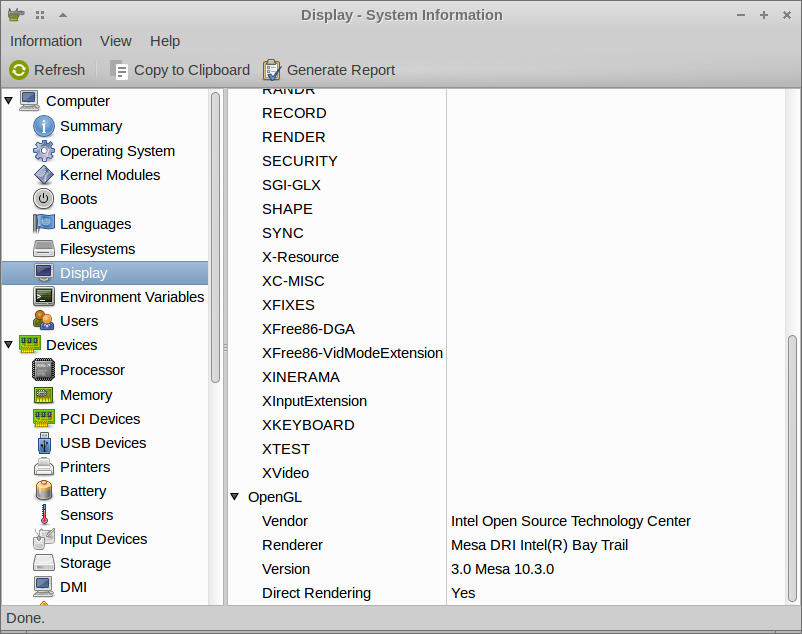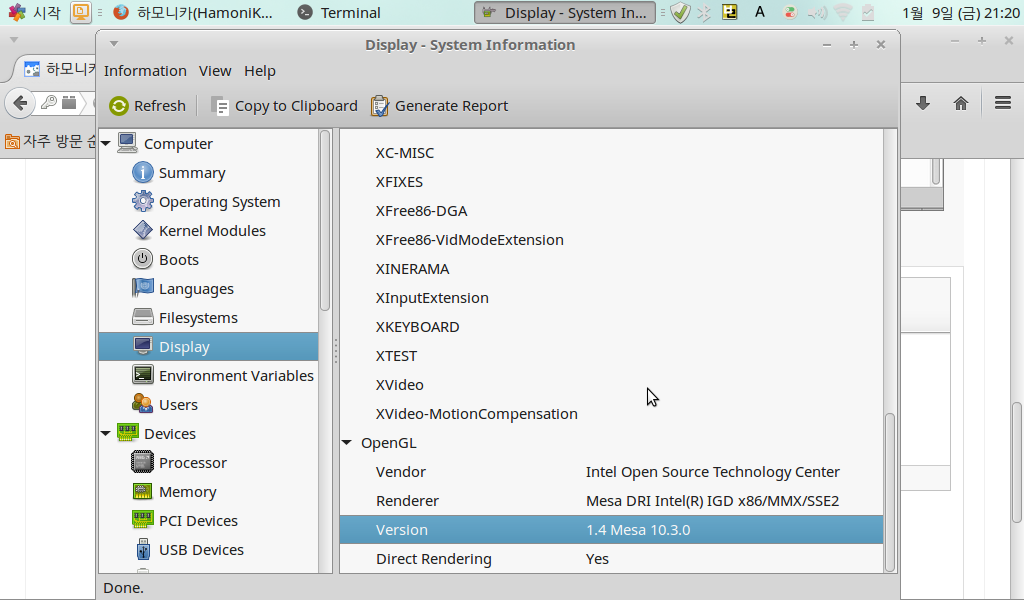안녕하세요. 그래픽 카드 드라이버 설치 관련해서 몇 가지 궁금한 것이 있어서 질문합니다.
시스템 : Inspiron mini 1012
1. 리눅스에서 그래픽 카드 정보 확인
$ lspci | grep -i VGA
00:02.0 VGA compatible controller: Intel Corporation Atom Processor D4xx/D5xx/N4xx/N5xx Integrated Graphics Controller
2. 랜더링 확인
$ glxinfo | grep rendering
direct rendering: Yes
3. lshw 확인
*-display:0
description: VGA compatible controller
product: Atom Processor D4xx/D5xx/N4xx/N5xx Integrated Graphics Controller
vendor: Intel Corporation
physical id: 2
bus info: pci@0000:00:02.0
version: 00
width: 32 bits
clock: 33MHz
capabilities: vga_controller bus_master cap_list rom
configuration: driver=i915 latency=0
resources: irq:43 memory:f0200000-f027ffff ioport:18d0(size=8) memory:d0000000-dfffffff memory:f0000000-f00fffff
*-display:1 UNCLAIMED
description: Display controller
product: Atom Processor D4xx/D5xx/N4xx/N5xx Integrated Graphics Controller
vendor: Intel Corporation
physical id: 2.1
bus info: pci@0000:00:02.1
version: 00
width: 32 bits
clock: 33MHz
capabilities: bus_master cap_list
configuration: latency=0
resources: memory:f0280000-f02fffff
4. glxgears
Running synchronized to the vertical refresh. The framerate should be
approximately the same as the monitor refresh rate.
303 frames in 5.0 seconds = 60.428 FPS
298 frames in 5.0 seconds = 59.525 FPS
5. intel-graphics installer for linux 설치 문제
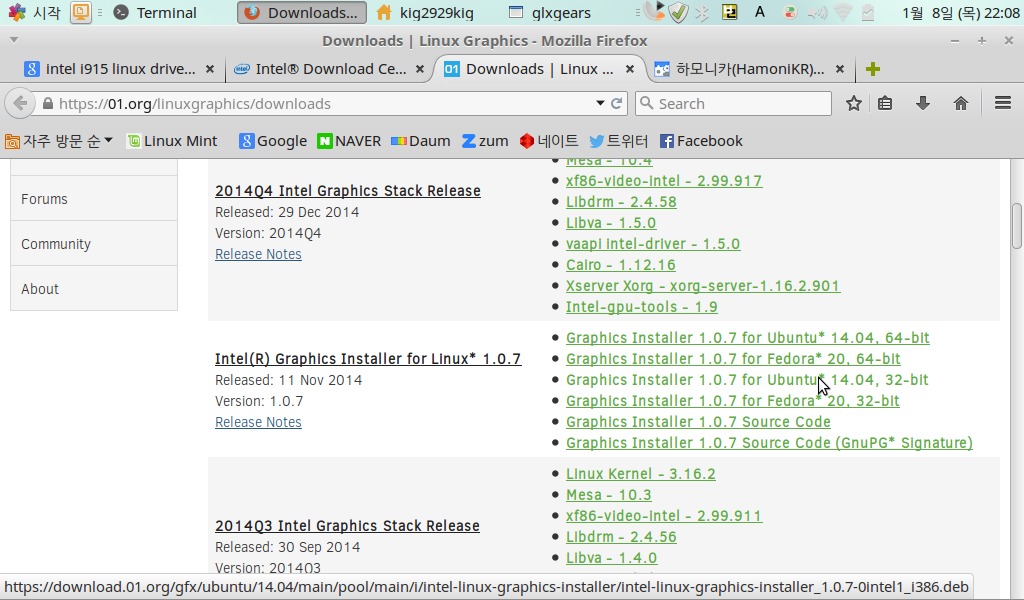
/etc/lsb-release 파일
DISTRIB_ID=Ubuntu
DISTRIB_RELEASE=14.04
DISTRIB_CODENAME=trusty
DISTRIB_DESCRIPTION="Linux Mint 17 Qiana"
수정 후 실행하면
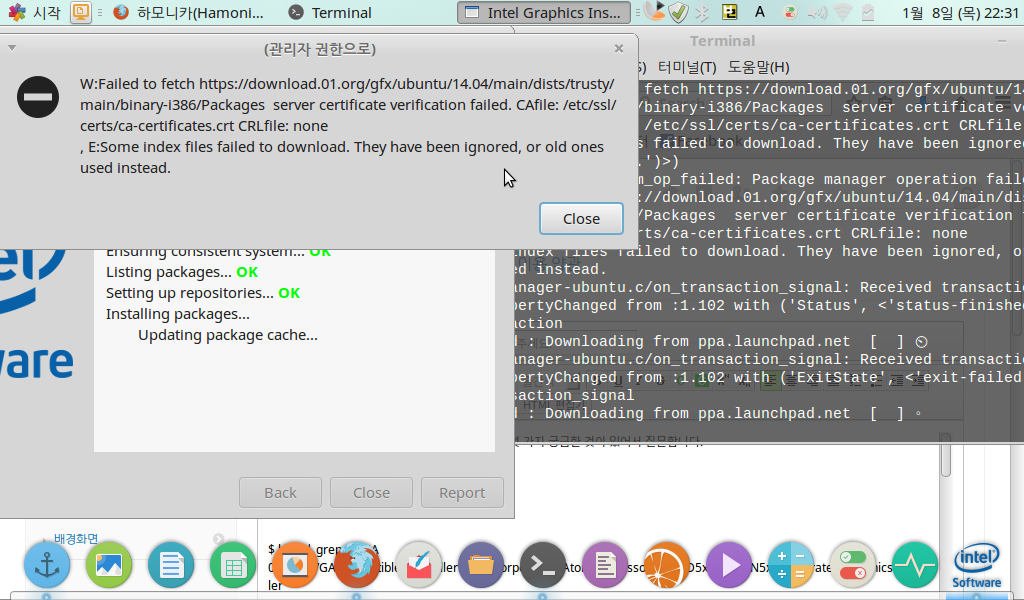
질문)
1. 그래픽 카드 드라이버가 설치 된 것인가요? <- intel-graphics installer 이거 설치 하지 않아도 되는 건가요?
2. 4번에 60FPS의 수치가 정상인가요? <- 아무리 꼬물 그래픽 카드라도 너무 낮은 수치 같아서요.
3. 그래서 드라이버가 정상적으로 설치 된 것이라면 할 수 없지만 설치가 안된 것이라면 intel-graphics installer를 설치하는데
중간에 실패라고 나옵니다. 해결 방법을 알고 싶어요?