한글 추가설정 필요없이 바로 사용가능한 리눅스민트-mate-HamoniKR RC1버전
1. 공지사항
아래 다운로드를 통해 무료로 다운 받으실 수 있습니다. 윈도우에 친숙한 한국어 사용자들이 편하게 사용할 수 있는 오픈소스를 제공하고자 편리한 설치본을 공개합니다. 감사합니다.
2. 향후일정
2015년 2월 초 : linuxmint17_mate-hamonikr-RC-2.0
* RC 버전은 커뮤니티 하모니 게시판에서 의견을 받아 개선하여 제공될 예정입니다.
3. 다운로드
다운로드를 하시려면 아래 linuxmint17-mate-hamonikr RC버전 다운로드 링크를 클릭하세요.
최신버전
리눅스 민트17 MATE 버전 기본 테마
현재 다운로드가 가능한 다운로드 미러 사이트는 2곳 입니다.
아래 다운로드 1, 2 중 다운로드 속도가 빠른 곳을 이용해 주십시요.
64bit (2014년 12월 28일(일))
▶ 다운로드 1 (미러 사이트 1) : linuxmint17-mate-64bit_hamonikr-RC-1.0-LiveCD_20141228.iso
▶ 다운로드 2 (미러 사이트 2) : linuxmint17-mate-64bit_hamonikr-RC-1.0-LiveCD_20141228.iso
32bit (2014년 12월 28일(일))
▶ 다운로드 1 (미러 사이트 1) : linuxmint17-mate-32bit_hamonikr-RC-1.0-LiveCD_20141228.iso
▶ 다운로드 2 (미러 사이트 2) : linuxmint17-mate-32bit_hamonikr-RC-1.0-LiveCD_20141228.iso
MD5 (2014년 12월 28일(일))
▶ linuxmint17-mate-hamonikr-RC-1.0-md5sum.txt

현재 다운로드가 가능한 다운로드 미러 사이트는 2곳 입니다.
아래 다운로드 1, 2 중 다운로드 속도가 빠른 곳을 이용해 주십시요.
64bit (2014년 12월 28일(일))
▶ 다운로드 1 (미러 사이트 1) : linuxmint17-mate-plank-64bit_hamonikr-RC-1.0-LiveCD_20141228.iso
▶ 다운로드 2 (미러 사이트 2) : linuxmint17-mate-plank-64bit_hamonikr-RC-1.0-LiveCD_20141228.iso
32bit (2014년 12월 28일(일))
▶ 다운로드 1 (미러 사이트 1) : linuxmint17-mate-plank-32bit_hamonikr-RC-1.0-LiveCD_20141228.iso
▶ 다운로드 2 (미러 사이트 2) : linuxmint17-mate-plank-32bit_hamonikr-RC-1.0-LiveCD_20141228.iso
MD5 (2014년 12월 28일(일))
▶ linuxmint17-mate-hamonikr-RC-1.0-md5sum.txt
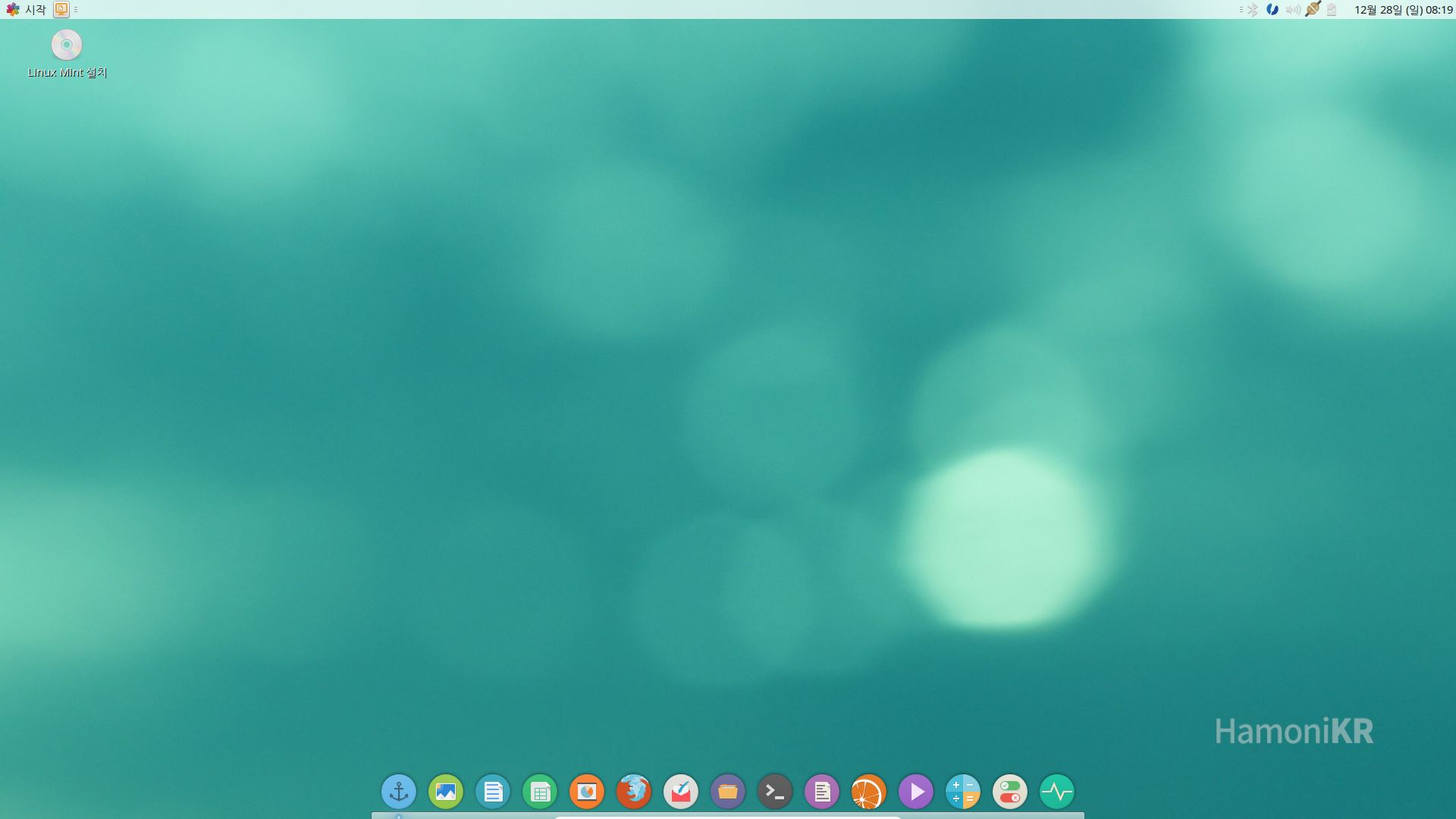
▶ 관련 소스 : 여기를 클릭하세요
최소사양 및 권장사양
구 분 | 최소사양 | 권장사양 |
CPU(x86) | 600 MHz | 1GHz 이상 |
램 | 512MB | 1GB 이상 |
하드디스크 | 5G | 10G 이상 |
해상도 | 800x600 | 1024x768 이상 |
이전버전
64bit (2014년 11월 27일(수))
▶ 다운로드 1 (미러 사이트 1) : linuxmint17-mate-64bit_hamonikr-beta-1.0-LiveCD_Plank_20141127.iso
▶ 다운로드 2 (미러 사이트 2) : linuxmint17-mate-64bit_hamonikr-beta-1.0-LiveCD_Plank_20141127.iso
32bit (2014년 11월 27일(수))
▶ 다운로드 1 (미러 사이트 1) : linuxmint17-mate-32bit_hamonikr-beta-1.0-LiveCD_Plank_20141127.iso
▶ 다운로드 2 (미러 사이트 2) : linuxmint17-mate-32bit_hamonikr-beta-1.0-LiveCD_Plank_20141127.iso
MD5 (2014년 11월 27일(수))
▶ LinuxMint17-mate-64bit_hamonikr-beta-0.96-LiveCD_20141119.iso (2014년 11월 19일(수))
시작버튼 및 메뉴 수정등
▶ LinuxMint17_mate-64bit-hamonikr-beta-0.95-LiveCD_20141117.iso (2014년 11월 17일(월))
▶ LinuxMint17_mate-64bit-hamonikr-beta-0.9-LiveCD_20141103_menu_hangul_OK.iso
주요개선 내용: Noto 폰트 및 기본언어팩 포함 등 개선
▶ LinuxMint17_mate-64bit-hamonikr-beta-0.8-LiveCD_20141019_KoLangPackIncluded_OK.iso
주요 개선 내용: 기본언어팩 포함 등 개선
▶ LinuxMint17_mate-64bit-hamonikr-beta-0.6-LiveCD.iso
▶ LinuxMint17_mate-64bit-hamonikr-beta-0.5-LiveCD.iso
4. 참고 URL
참고 URL
한국 리눅스 민트 사용자 모임 | 리눅스 민트 사이트(영문) :
리눅스민트-HamoniKR 버전은 리눅스민트 기반에 일부 한글사용이 편리하도록 지원하는 버전입니다.
우분투 한국 커뮤니티 | 우분투 사이트(영문) :
우분투를 알아야 하는 이유 : 리눅스 민트는 우분투기반으로 만들어 졌으며 공용으로 사용하는 패키지가 다수있습니다.
한국 데비안 사용자 모임 | 데비안 사이트(한글/영문) :
데비안을 알아야 하는 이유 : 우분투는 데비안에서 파생되었습니다.
5. 오리진 사이트 안내문
리눅스민트(Linuxmint) : http://www.linuxmint.com/about.php
우분투(Ubuntu) : https://help.ubuntu.com/
Official Ubuntu Documentation
This site is where you can find the official documentation developed and maintained by the Ubuntu Documentation Project.
Choose your version of Ubuntu below to access the documentation for that version (find out which version of Ubuntu you are running).
If you don't find what you are looking for, visit the community help wiki for even more material!
● Ubuntu 14.10 - the current stable support version, released in late October 2014, codenamed Utopic Unicorn.
● Ubuntu 14.04 LTS - the current long term support version, released in mid April 2014, codenamed Trusty Tahr.
● Ubuntu 12.04 LTS - a previous long term support version, released in April 2012, codenamed Precise Pangolin.
● Ubuntu 10.04 LTS - a previous long term support version, released in April 2010, codenamed Lucid Lynx.
● The current Stable release.
● The current Long Term Support (LTS) release.
If your version of Ubuntu is not listed above, it is no longer supported and does not receive security or critical fixes. Documentation for these releases of Ubuntu is no longer supplied, but information on how to upgrade to supported versions of Ubuntu can be found at the Upgrade Notes page.
The material in this document is available under a free license, see Legal for details
For information on contributing see the Ubuntu Documentation Team wiki page. To report errors in this documentation, file a bug.
데비안(Debian) : https://www.debian.org/intro/about
운영체제는 컴퓨터를 운용하는 기본 프로그램과 유틸리티의 모음입니다. 운영체제의 핵심은 커널(kernel)입니다. 커널은 컴퓨터에서 가장 기본적인(fundamental) 프로그램이며 모든 기본적인 살림살이(housekeeping)를 하고 다른 프로그램을 시작하게 합니다.
데비안 시스템은 현재 리눅스(Linux) 커널을 사용합니다. 리눅스는 Linus Torvalds가 만든 소프트웨어이며 세계적으로 수많은 프로그머들이 지원합니다.
하지만 다른 커널, 주로 허드(Hurd)에 데비안을 제공하는 작업도 진행중입니다. 허드는 서로 다른 기능을 구현하는 마이크로 커널(예: Mach) 위에서 실행되는 서버의 집합입니다. 허드는 GNU 프로젝트에서 만드는 자유 소프트웨어입니다.
운영체제를 구성하는 많은 기본 도구가 GNU 프로젝트에서 나왔습니다. 그래서 GNU/리눅스와 GNU/허드로 부릅니다. These tools are also free.
물론 사람들이 원하는 것은 애플리케이션 소프트웨어(문서 편집부터 사업, 게임, 더 많은 소프트웨어 작성까지 사람들이 하고자 하는 일을 돕는 프로그램)입니다. 데비안에는 37500개 이상의 패키지(packages: 컴퓨터에 쉽게 설치할 수 있게 깔끔한 형식으로 묶어 놓은 미리 컴파일한 소프트웨어)가 들어 있습니다. — all of it free.
이것은 마치 탑과 같습니다. 바닥에는 커널이 있습니다. 커널 위에는 모든 기본 도구가 있습니다. 다음에는 컴퓨터에서 실행하는 모든 소프트웨어가 있습니다. 탑의 꼭대기에는 데비안이 있습니다. — 데비안은 모든 것을 신중하게 조직하고 모든 것이 잘 작동하도록 노력하고 있습니다.




