예전에 만화가 엄두님께서 앱이미지를 언급하셔서 잠깐 살펴보다가 말았습니다. 그동안 잊고 있었는데요. 한번 테스트를 해봐야겠다는 생각이 문득 들었습니다. (엄두님 감사드려요!)
아래 내용은 제 워드프레스 블로그에 올렸습니다.
만약 출처를 명시하고 싶으시다면 제 블로그 주소인 https://bluekign.wordpress.com/
를 표기해주셔도 좋겠습니다. 퍼가는 것은 자유입니다!! 지식에 니꺼내꺼가 어디있겠습니다. 다 공짜로 얻은 지식인걸요. (^.^)/
홈폴더에서 앱이미지를 위한 별도의 폴더를 만드십시오. (이를테면 portable, util, apps, appimage 등등) 그 폴더에서 터미널을 통해 wget으로 받으시면 됩니다.
이를테면 아래와 같이 하면 홈폴더에 apps 폴더가 생깁니다. (터미널을 켜면 홈폴더이므로)
mkdir apps
그 폴더로 들어갑니다.
cd apps
또는 다른 폴더에 있다가 바로 홈폴더의 apps폴더로 접근하려면
cd ~/apps/
이젠 필요한 유틸(리눅스용 포터블파일)을 다운로드 받습니다. 터미널에서 아래와 같이 해보십시오.
wget 링크복사주소
예시 1)
wget https://bintray.com/probono/AppImages/download_file?file_path=VLC-3.0.0.gitfeb851a.glibc2.17-x86-64.AppImage
예시 2) 특별히 파일이름을 지정해서 다운로드 받기
wget -O vlc.AppImage https://bintray.com/probono/AppImages/download_file?file_path=VLC-3.0.0.gitfeb851a.glibc2.17-x86-64.AppImage
웹브라우저에서 아래 주소로 접속해서 다운받으려는 파일을 마우스 우클릭해서 링크 주소 복사하시고 위의 wget 뒤에 있는 링크복사주소 위에 덮어쓰기해서 받으시면 됩니다.
https://bintray.com/probono/AppImages/AppImageUpdate#files
https://bintray.com/probono/AppImages/Audacity#files
https://bintray.com/probono/AppImages/Blender#files
https://bintray.com/probono/AppImages/Calibre#files
https://bintray.com/probono/AppImages/Chromium#files
https://bintray.com/probono/AppImages/Clementine#files
https://bintray.com/probono/AppImages/Darktable#files
https://bintray.com/probono/AppImages/Etcher#files
https://bintray.com/probono/AppImages/FBReader#files
https://bintray.com/probono/AppImages/Firefox#files
https://bintray.com/probono/AppImages/FreeCAD#files
https://bintray.com/probono/AppImages/FreeMind#files
https://bintray.com/probono/AppImages/GIMP#files
https://bintray.com/probono/AppImages/GoogleEarth#files
https://bintray.com/probono/AppImages/Graphmonkey#files
https://bintray.com/probono/AppImages/Hugin#files
https://bintray.com/probono/AppImages/Inkscape#files
https://bintray.com/probono/AppImages/Krita#files
https://bintray.com/probono/AppImages/Leafpad#files
https://bintray.com/probono/AppImages/LibreOffice#files
https://bintray.com/probono/AppImages/Scilab#files
https://bintray.com/probono/AppImages/Scribus#files
https://bintray.com/probono/AppImages/SimpleScreenRecorder#files
https://bintray.com/probono/AppImages/Stellarium#files
https://bintray.com/probono/AppImages/Thunderbird#files
https://bintray.com/probono/AppImages/VLC#files
https://bintray.com/probono/AppImages/Vivaldi#files
모든 파일을 다 받고 나서 아래 명령을 한번 실행해주십시오. (홈폴더에서는 sudo 명령을 붙일 필요가 없습니다.)
chmod a+x 터미널로파일끌어오기1 터미널로파일끌어오기2 터미널로파일끌어오기3 ...
카하 파일관리자를 실행합니다. 홈폴더의 apps 폴더로 들어갑니다. 이젠 마우스 더블클릭만으로 실행이 가능해집니다. 실행할 때 인스톨은 거절하십시오 no!
만약 그냥 인스톨을 눌렀다면 아이콘이 홈폴더의 로컬폴더에 생깁니다. 카하 파일관리자에서 보기 -> 숨김파일 보이기를 통해 접근할 수 있습니다. /.local/share/applications/ 폴더 안에 생성된 아이콘이 보이는데 메뉴에서는 아이콘을 삭제할 수 없지만 여기에서는 마우스 우클릭해서 아이콘을 삭제할 수 있습니다. 그러면 메뉴에서도 자동으로 사라집니다.














덜덜덜...리눅스 USB 유틸 버전인가요?