It's a Realtek ALC898 based sound card... You'd better use the motherboard's integrated (probably very similar) codec. Please see this: http://support.creative.com/kb/ShowArticle.aspx?sid=120331
Creative is not a real friend of an opensource community. They've killed the Canadian Advanced Gravis Computer Technology and later the Aureal Semiconductor. Both companies was far better than Creative Labs those time.
There are no (working) windows like "drivers" for linux, we need the hardware specification to write kernel modules. Please ask Creative ;)
It may work somehow I think, but it's not a common card.
Some details may be handy likesudo lspci -vvsudo lshw -class multimediaaplay -l or aplay -L
현재 시스템의 상황은 위에 언급된 명령어로 확인할 수 있습니다.
아마도 이런 방법으로 사운드 카드 상황을 파악하고 사운드 카드를 활성화시켜서 사용하면문제없이 사용할 수 있으리라 보여집니다.
정상적으로 세팅이 되었음에도 불구하고 문제가 있다면 아마도 ALSA 사운드 드라이버 설치












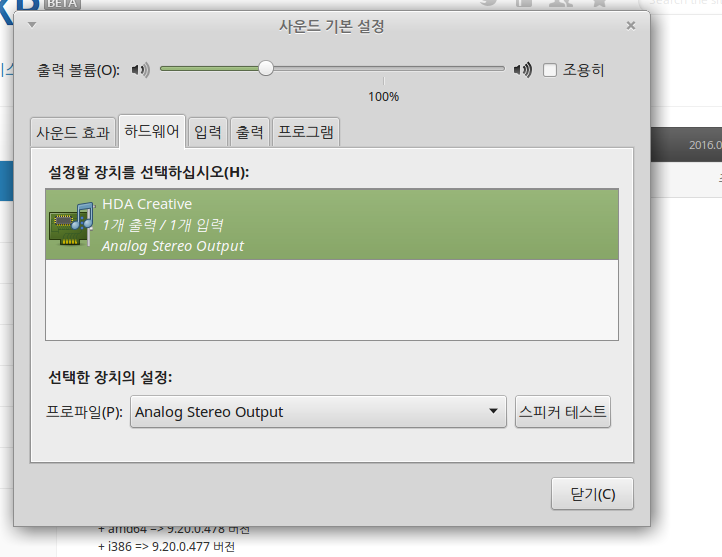
 VirtualBox 공유폴더 기능 바로 연결되네요.
VirtualBox 공유폴더 기능 바로 연결되네요.


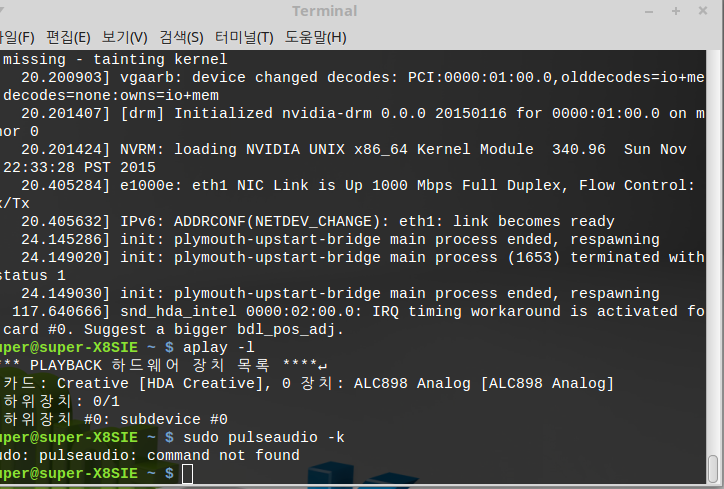
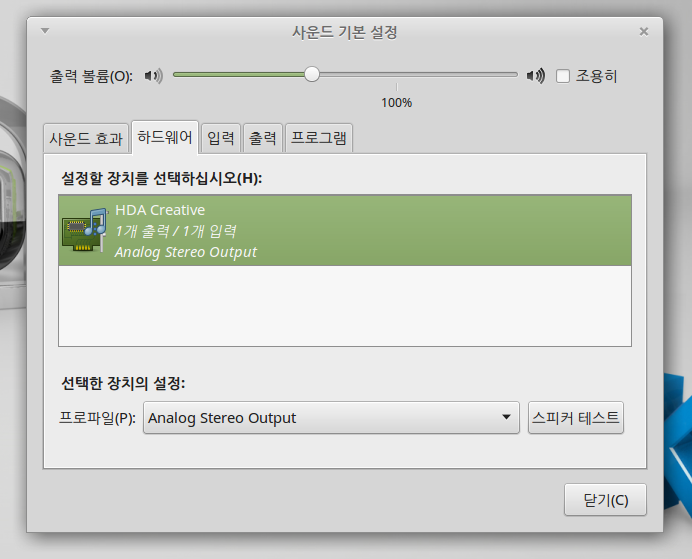

CSY님. 편집 기능에 보면 [파일 첨부], [본문 삽입] 기능이 있습니다.
좀더 직관적으로 내용 확인할 수 있도록 그림 파일을 [파일 첨부] 기능으로 첨부하시고
[본문 삽입] 기능으로 본문에 삽입하면 서로에게 더욱 좋을 것 같습니다.
저도 시간될 때 알아보고 해결될 부분이 있으면 댓글 달도록 하겠습니다.
저도 사운드 문제때문에 아직 해결 못 본 부분이 있어서리...