장치 및 프린터
브라더 프린터 DCP-T300 드라이버 설치 도움을 부탁드립니다.
2019.10.03 10:28
브라더 제품지원 리눅스 지원 목록에서 이 기종이 없어서 자동으로는 안되고 수동으로 민트와 하모니카에서 몇번 시도해 보았는 데, 제 실력으로는 역 부족이네요... 설명서에 따라 명령어를 쳐도 안되고... 어떻게 방법이 없을까요! 프린터가 되어야 본격적으로 사용할 수 있는 데...
댓글 3
-
세벌
2019.12.13 06:10
-
안녕하세요 Kevin 입니다.
아래 링크에서 드라이버를 다운로드 받아서 하시면 될 듯하네요.
- Login as a superuser ( or use "sudo" option if it is required )
- Check if pre-required procedures are completed
For Debian/Ubuntu 64 bit
For Ubuntu8.04 or greater
- Download drivers
Download LPR driver and cupswrapper driver.
- Install LPR driver and cupswrapper driver
- Turn on the printer and connect the USB cable.
- Open the terminal and go to the directory where the drivers are.
- Install LPR driver.The install process may take some time. Please wait until it is complete.
Command (for dpkg) : dpkg -i --force-all (lpr-drivername)
- Install cupswrapper driver.The install process may take some time. Please wait until it is complete.
Command (for dpkg) : dpkg -i --force-all (cupswrapper-drivername)
- Check if the LPR driver and cupswrapper driver are installed
Command (for dpkg) : dpkg -l | grep Brother
- Depending on the connection type you are using (USB or Network), follow one of the steps below.
(for USB Connection)- Open a web browser and go to "http://localhost:631/printers".
- Check if the Device URI of your printer is "usb://Brother/(your printer's model name)"
If the device URI is different from the example above, please go to "Modify Printer" of your printer to select proper device and driver.
If your printer is not listed on "http://localhost:631/printers", please go to "http://localhost:631/admin" and click "Add printer" and select proper device and driver.
(for Network Connection)- Open a web browser and go to "http://localhost:631/printers".
- Click "Modify Printer" and set following parameters.
- "LPD/LPR Host or Printer" or "AppSocket/HP JetDirect" for Device - lpd://(Your printer's IP address)/binary_p1 for Device URI - Brother for Make/Manufacturer Selection - Your printer's name for Model/Driver Selection
- Try a test print
Open a text editor, write something and select "print" from the menu.
혹시 몰라서 제가 다운로드 받은 드라이버 설치파일을 첨부합니다.
즐거운 하루 보내세요~
- Login as a superuser ( or use "sudo" option if it is required )
-
고래수염
2020.04.14 11:00
감사합니다. 작년부터 찾은 방법이지만은.... 터미널에 복사해서 붙여 보기도 하고 ...하지만 안됐는데 다시 도전해 보렵니다!


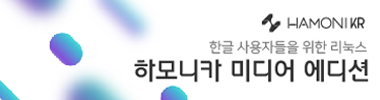
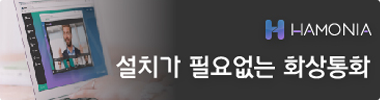
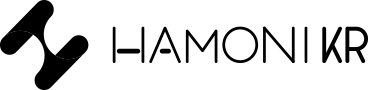 Copyright © Invesume, Inc. All rights reserved.
Copyright © Invesume, Inc. All rights reserved.

https://superuser.com/questions/1403174/how-can-i-print-on-linux-with-a-brother-dcp-t300-printer