Screengrab (fix version), successor of ![]() Screengrab , saves entire webpages as images. Just right-click on the page you want to grab and look in the "Screengrab" menu.
Screengrab , saves entire webpages as images. Just right-click on the page you want to grab and look in the "Screengrab" menu.
It will capture what you can see in the window, the entire page, just a selection, a particular frame... basically it saves webpages as images - either to a file, or to the clipboard, or upload to internet.
인터넷을 하다가 화면 캡처하기 위해서 [캡처 프로그램]을 따로 실행해서 사용했다면 이제 그만...
스크린그랩을 사용하면 그냥 마우스 오른쪽 버튼을 눌러 [ScreenGrap]에서 원하는 방식으로 스크린 캡처할 수 있습니다.
아주 직관적이라 특별한 설명이 필요없을 것 같네요. 아주 필수적인 프로그램이네요.
스크린 그랩 공식 사이트
http://www.s3blog.org/screengrab.html
이젠 Screengrab 설치하여 바로 바로 캡처하자!














 마인드맵 프로그램 XMind 추천합니다
마인드맵 프로그램 XMind 추천합니다
 [파이어 폭스] AdBlock for YouTube
[파이어 폭스] AdBlock for YouTube
