지금까지 계속 /etc/default/grub 이걸 수정했는데, 느낌이 이 설정이 먹지 않는거 같은 느낌이 들어서
다른 파일이 있나 질문 드립니다....ChatGpt 가 알려준대로도 해보고, grub-customizer도 삭제도 해보고 했는데,
여전히 os선택하는 화면이 나오고 있습니다...왜 이러나 모르겠네요...;;;
아래는 사용하고 있는 grub 내용 입니다.
# If you change this file, run 'update-grub' afterwards to update
# /boot/grub/grub.cfg.
# For full documentation of the options in this file, see:
# info -f grub -n 'Simple configuration'
GRUB_DEFAULT="0"
GRUB_TIMEOUT_STYLE="hidden"
GRUB_TIMEOUT="0"
GRUB_DISTRIBUTOR="`( . /etc/os-release; echo ${NAME:-Ubuntu} ) 2>/dev/null || echo Ubuntu`"
GRUB_CMDLINE_LINUX_DEFAULT="quiet splash"
GRUB_CMDLINE_LINUX=""
# If your computer has multiple operating systems installed, then you
# probably want to run os-prober. However, if your computer is a host
# for guest OSes installed via LVM or raw disk devices, running
# os-prober can cause damage to those guest OSes as it mounts
# filesystems to look for things.
GRUB_DISABLE_OS_PROBER="true"
# Uncomment to enable BadRAM filtering, modify to suit your needs
# This works with Linux (no patch required) and with any kernel that obtains
# the memory map information from GRUB (GNU Mach, kernel of FreeBSD ...)
#GRUB_BADRAM="0x01234567,0xfefefefe,0x89abcdef,0xefefefef"
# Uncomment to disable graphical terminal
#GRUB_TERMINAL="console"
# The resolution used on graphical terminal
# note that you can use only modes which your graphic card supports via VBE
# you can see them in real GRUB with the command `vbeinfo'
GRUB_GFXMODE="auto"
# Uncomment if you don't want GRUB to pass "root=UUID=xxx" parameter to Linux
#GRUB_DISABLE_LINUX_UUID="true"
# Uncomment to disable generation of recovery mode menu entries
#GRUB_DISABLE_RECOVERY="true"
# Uncomment to get a beep at grub start
#GRUB_INIT_TUNE="480 440 1"
GRUB_HIDDEN_TIMEOUT="0"
GRUB_SAVEDEFAULT="false"












 grub 부팅메뉴를 안보이게 하고 싶습니다...ㅠㅠ
grub 부팅메뉴를 안보이게 하고 싶습니다...ㅠㅠ



GRUB 설정 파일은 여러 곳에 있을 수 있지만, 일반적으로 `/etc/default/grub` 파일이 가장 주된 설정 파일입니다. 다른 설정 파일로는 `/boot/grub/grub.cfg` 이 있으며, 이 파일은 `update-grub` 명령어를 통해 `/etc/default/grub`의 설정을 바탕으로 자동 생성됩니다.
따라서, `/etc/default/grub` 파일을 수정한 후에는 반드시 `update-grub` 명령어를 실행하여 변경 사항을 적용해야 합니다. 또한, GRUB 메뉴가 여전히 나타나는 경우, 다음 사항을 점검해 볼 수 있습니다:
1. GRUB_TIMEOUT 및 GRUB_TIMEOUT_STYLE:
설정하신 값에 따르면, GRUB 메뉴는 숨겨지도록 설정되어 있으며, 타임아웃이 0으로 설정되어 있습니다. 만약 여전히 OS 선택 화면이 나타나는 경우, 다른 설정이 영향을 미칠 수 있습니다.
2. GRUB_DISABLE_OS_PROBER:
이 변수를 `true`로 설정하면 OS가 여러 개 설치된 환경에서 타 OS들이 상시 되지 않도록만 설정됩니다. 만약 여러 OS가 설치되어 있고 부트 메뉴에서 선택 가능한 경우, 이는 `os-prober`의 설정과 관련이 있습니다.
3. GRUB_CMDLINE_LINUX_DEFAULT:
여기서 설정한 옵션이 부팅 프로세스에 어떠한 영향을 미치는지 또한 살펴보아야 합니다. 만약 특정한 커널 옵션이 문제를 일으킬 수 있습니다.
4. GRUB_HIDDEN_TIMEOUT:
이 설정이 0으로 되어 있어서 메인 메뉴가 보이지 않는 것이 가능합니다. 이 작업이 시스템에서는 관찰되지만, 필요할 경우 해당 항목을 주석 처리 후 `update-grub`를 다시 적용해 보십시오.
요약하자면, `/etc/default/grub` 설정 후 반드시 `update-grub` 명령을 실행하고, GRUB 메뉴가 여전히 나타날 경우 설정을 점검해 보시는 것이 좋습니다.
추가적인 문의 사항이나 특정한 오류 메시지가 있다면, 공유해 주시면 더욱 구체적인 도움을 드릴 수 있습니다.
참고한 출처:
- 하모니카 매뉴얼: https://docs.hamonikr.org/
- GRUB 관련 자료: https://askubuntu.com/
이 답변은 ChatGPT가 작성한 것으로, 인공지능의 응답을 그대로 사용할 경우 예상치 못한 문제나 상황이 발생할 수 있습니다. 주의하시기 바랍니다. 도움이 필요하시면 언제든지 질문해 주세요!