소프트웨어 관리자(mintinstall) 실행이 되지 않아 콘솔로 실행해보니 다음과 같은 에러가 납니다.
==
sudo mintinstall
Vector smash protection is enabled.
add_categories took 0.712 ms
build_matched_packages took 0.132 ms
Traceback (most recent call last):
File "/usr/lib/linuxmint/mintInstall/mintinstall.py", line 1904, in <module>
Application()
File "/usr/lib/linuxmint/mintInstall/mintinstall.py", line 53, in wrapper
res = func(*arg)
File "/usr/lib/linuxmint/mintInstall/mintinstall.py", line 453, in __init__
self.add_packages()
File "/usr/lib/linuxmint/mintInstall/mintinstall.py", line 53, in wrapper
res = func(*arg)
File "/usr/lib/linuxmint/mintInstall/mintinstall.py", line 1217, in add_packages
cache = apt.Cache()
File "/usr/lib/python2.7/dist-packages/apt/cache.py", line 107, in __init__
self.open(progress)
File "/usr/lib/python2.7/dist-packages/apt/cache.py", line 151, in open
self._cache = apt_pkg.Cache(progress)
SystemError: E:Encountered a section with no Package: header, E:Problem with MergeList /var/lib/apt/lists/extra.linuxmint.com_dists_rosa_main_i18n_Translation-en, E:패키지 목록이나 상태 파일을 파싱할 수 없거나 열 수 없습니다.
현재 apt-get upate시 다음과 같은 에러가 나는데 이와 연관이 있는거 아닌가 싶기도 하네요.
W: http://security.ubuntu.com/ubuntu/dists/rosa-security/restricted/binary-amd64/Packages 파일을 받는데 실패했습니다 404 Not Found [IP: 91.189.88.161 80]
W: http://security.ubuntu.com/ubuntu/dists/rosa-security/universe/binary-amd64/Packages 파일을 받는데 실패했습니다 404 Not Found [IP: 91.189.88.161 80]
W: http://security.ubuntu.com/ubuntu/dists/rosa-security/multiverse/binary-amd64/Packages 파일을 받는데 실패했습니다 404 Not Found [IP: 91.189.88.161 80]
W: http://security.ubuntu.com/ubuntu/dists/rosa-security/main/binary-i386/Packages 파일을 받는데 실패했습니다 404 Not Found [IP: 91.189.88.161 80]
W: http://security.ubuntu.com/ubuntu/dists/rosa-security/restricted/binary-i386/Packages 파일을 받는데 실패했습니다 404 Not Found [IP: 91.189.88.161 80]
W: http://security.ubuntu.com/ubuntu/dists/rosa-security/universe/binary-i386/Packages 파일을 받는데 실패했습니다 404 Not Found [IP: 91.189.88.161 80]
W: http://security.ubuntu.com/ubuntu/dists/rosa-security/multiverse/binary-i386/Packages 파일을 받는데 실패했습니다 404 Not Found [IP: 91.189.88.161 80]
==
현재 저장소에 rosa-security 디렉터리가 아예 없어서 나는거 같은데..
어떻게 해야하나요
==
sudo mintinstall
Vector smash protection is enabled.
add_categories took 0.712 ms
build_matched_packages took 0.132 ms
Traceback (most recent call last):
File "/usr/lib/linuxmint/mintInstall/mintinstall.py", line 1904, in <module>
Application()
File "/usr/lib/linuxmint/mintInstall/mintinstall.py", line 53, in wrapper
res = func(*arg)
File "/usr/lib/linuxmint/mintInstall/mintinstall.py", line 453, in __init__
self.add_packages()
File "/usr/lib/linuxmint/mintInstall/mintinstall.py", line 53, in wrapper
res = func(*arg)
File "/usr/lib/linuxmint/mintInstall/mintinstall.py", line 1217, in add_packages
cache = apt.Cache()
File "/usr/lib/python2.7/dist-packages/apt/cache.py", line 107, in __init__
self.open(progress)
File "/usr/lib/python2.7/dist-packages/apt/cache.py", line 151, in open
self._cache = apt_pkg.Cache(progress)
SystemError: E:Encountered a section with no Package: header, E:Problem with MergeList /var/lib/apt/lists/extra.linuxmint.com_dists_rosa_main_i18n_Translation-en, E:패키지 목록이나 상태 파일을 파싱할 수 없거나 열 수 없습니다.
현재 apt-get upate시 다음과 같은 에러가 나는데 이와 연관이 있는거 아닌가 싶기도 하네요.
W: http://security.ubuntu.com/ubuntu/dists/rosa-security/restricted/binary-amd64/Packages 파일을 받는데 실패했습니다 404 Not Found [IP: 91.189.88.161 80]
W: http://security.ubuntu.com/ubuntu/dists/rosa-security/universe/binary-amd64/Packages 파일을 받는데 실패했습니다 404 Not Found [IP: 91.189.88.161 80]
W: http://security.ubuntu.com/ubuntu/dists/rosa-security/multiverse/binary-amd64/Packages 파일을 받는데 실패했습니다 404 Not Found [IP: 91.189.88.161 80]
W: http://security.ubuntu.com/ubuntu/dists/rosa-security/main/binary-i386/Packages 파일을 받는데 실패했습니다 404 Not Found [IP: 91.189.88.161 80]
W: http://security.ubuntu.com/ubuntu/dists/rosa-security/restricted/binary-i386/Packages 파일을 받는데 실패했습니다 404 Not Found [IP: 91.189.88.161 80]
W: http://security.ubuntu.com/ubuntu/dists/rosa-security/universe/binary-i386/Packages 파일을 받는데 실패했습니다 404 Not Found [IP: 91.189.88.161 80]
W: http://security.ubuntu.com/ubuntu/dists/rosa-security/multiverse/binary-i386/Packages 파일을 받는데 실패했습니다 404 Not Found [IP: 91.189.88.161 80]
==
현재 저장소에 rosa-security 디렉터리가 아예 없어서 나는거 같은데..
어떻게 해야하나요